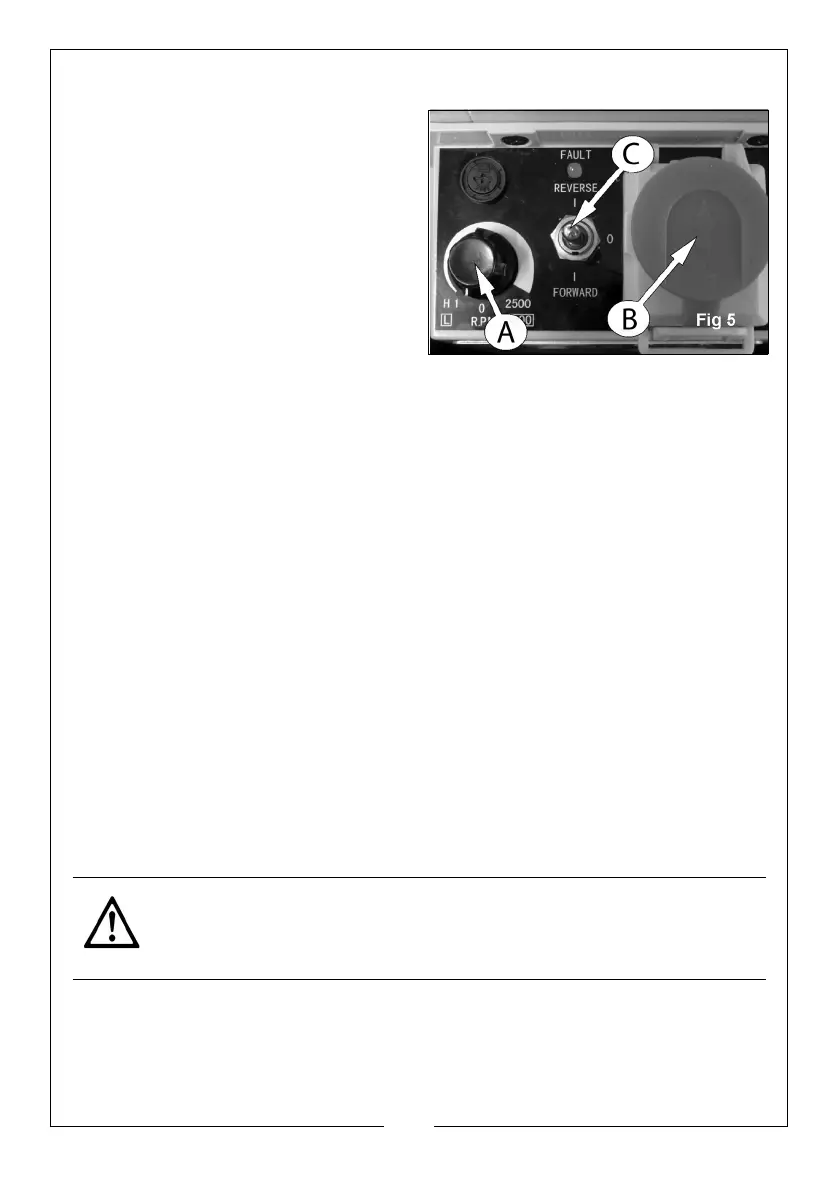15
Parts & Service: 020 8988 7400 / E-mail: Parts@clarkeinternational.com or Service@clarkeinternational.com
DURING INSTALLATION - INITIAL START
1. Taking all precautions previously
stated, set the High - Low range
lever (item 26 page 10)’ to LOW.
2. Ensuring the cross-slide is well away
from the chuck and the automatic
feed lever is in its dis-engaged
position, (i.e. lever is UP). Insert the
electric plug into it socket.
3. Select O, using the Forward/O/
Reverse (F/O/R) switch (C) on the
main control panel.
4. Turn the Speed Control (A) fully anti-clockwise to the 0 R.P.M. position.
5. Release the Emergency Stop switch by pushing down on the red knob
slightly and pushing it in towards the headstock as indicated by the arrow
on the top of the red knob (B).
6. Select Forward on the F/O/R switch and GENTLY rotate the variable speed
knob (A) clockwise. Speed will increase progressively the further the knob is
turned.
7. Run for a total of 5 minutes during which time gradually increase spindle
speed to its maximum. Run for at least 2 minutes at this speed before
stopping the machine and disconnecting from the mains supply.
8. Check that all components are still secure and working freely and
correctly.
9. Check also to ensure the mountings are secure.
10. Repeat the procedure at the HIGH range setting
Should any adjustments be necessary refer to the appropriate section under
Settings and Adjustments.
NOTE: When changing from HIGH to LOW range, it may be necessary to turn
the spindle by hand, in order for the gears to mesh correctly.
CAUTION: NEVER ATTEMPT TO CHANGE FROM HIGH TO LOW RANGE
WITH THE MACHINE RUNNING
.
