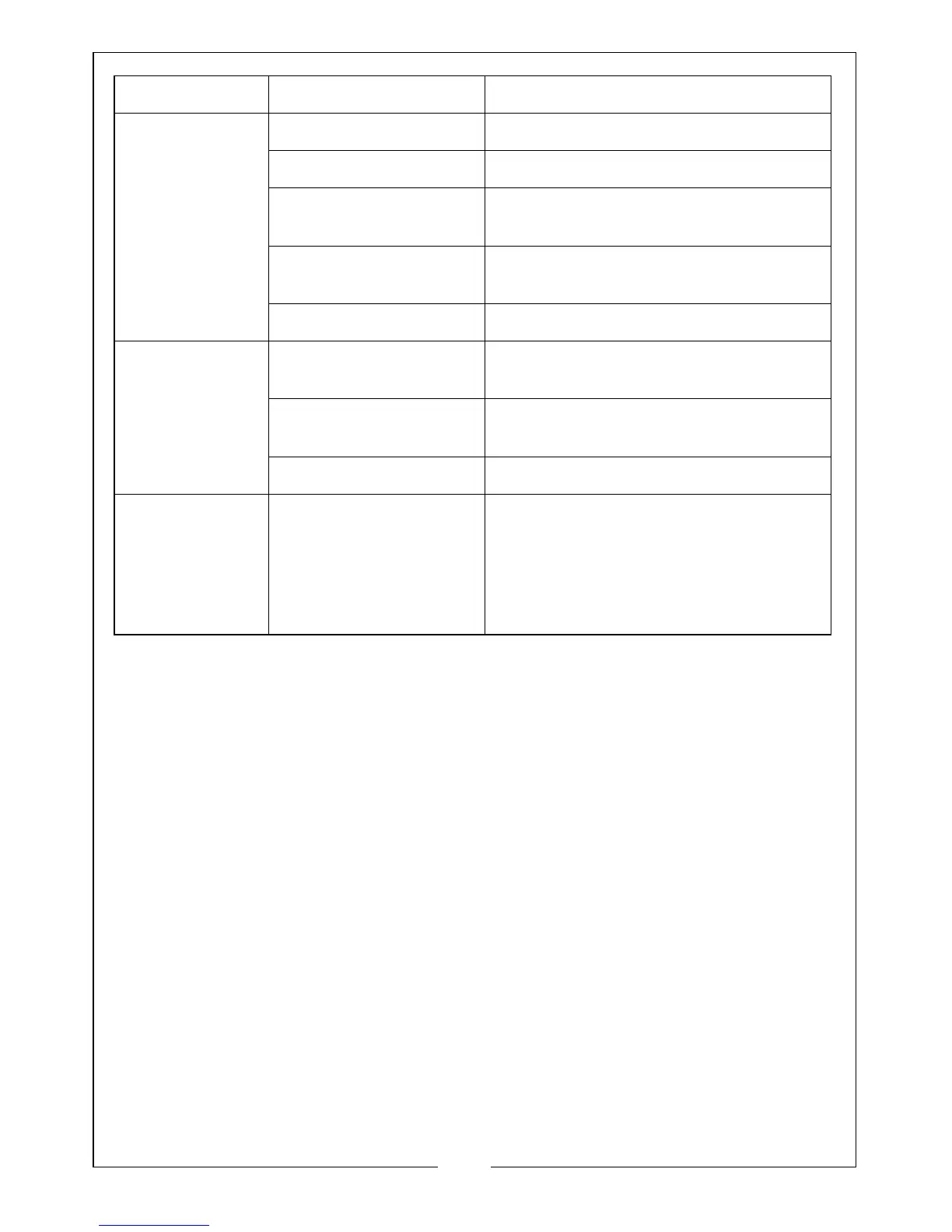21
Parts & Service: 020 8988 7400 / E-mail: Parts@clarkeinternational.com or Service@clarkeinternational.com
If you have any problems which cannot be resolved by reference to the above, or if you
require spare parts for your welder please contact your local Clarke dealer.
Erratic wire feed Locking Knob too tight Loosen Locking Knob slightly
Feed roller worn Check and replace if necessary
Insufficient pressure on
feed roller
Increase pressure on feed roller
Caution: Do not over-tighten
Wire dirty, rusty, damp or
bent
Re-cut wire and ensure it is clean
Liner partially blocked Clean with compressed air
Poor quality
welds
Poor earth contact Check earth clamp/workpiece connec-
tion
Rusty, painted, damp, oil
or greasy workpiece
Ensure workpiece is clean and dry
Rusty/dirty wire Ensure wire is clean and dry
Welder cuts out
whilst in use
Duty cycle exceeded
(auto cut-out operates)
Allow welder to cool 15-30 mins before
continuing
Note: If duty cycle is continually
exceeded, damage to the welder may
result, and welder output is probably too
small for application
PROBLEM CAUSE SOLUTION
