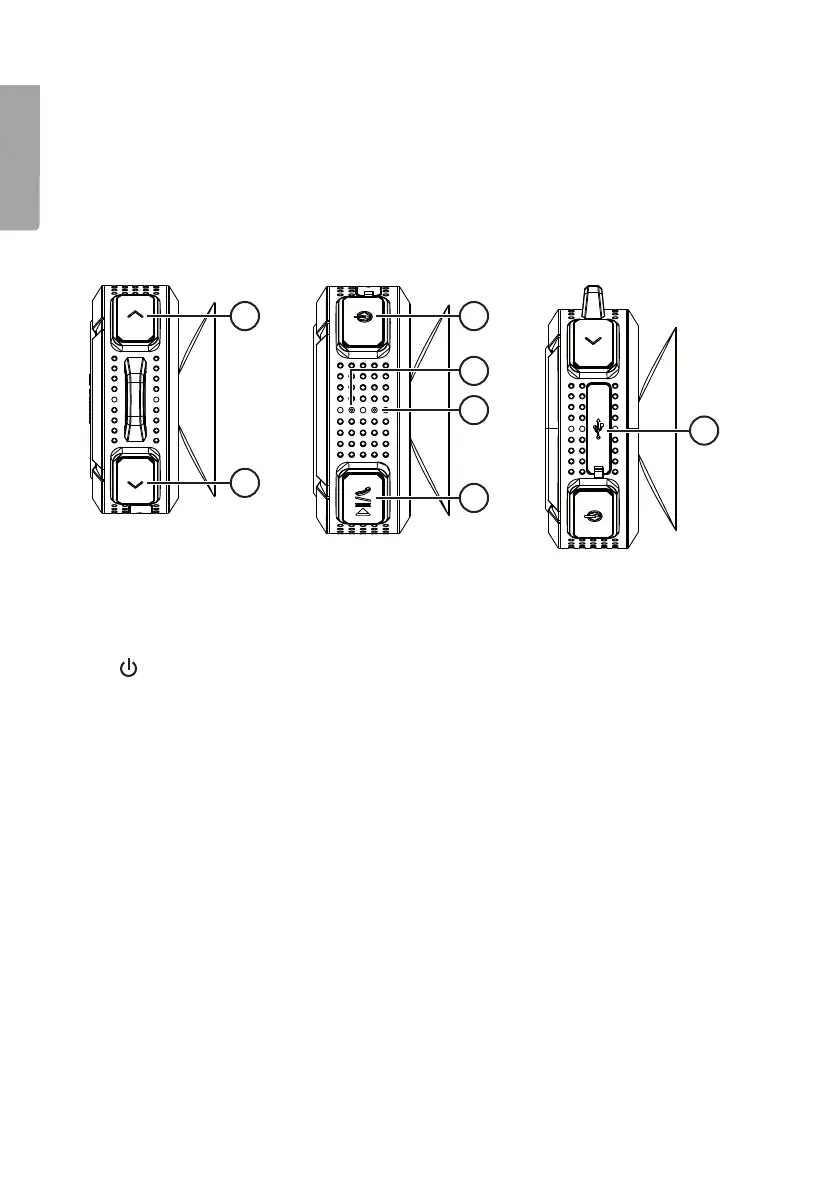4
English
1
2
3
4
5
6
7
If you experience problems, try thefollowing:
• Turn off any other existing wireless equipment to check whether this is thecause
of theproblem.
• Reposition thewireless equipment, shorten thedistance between thetransmitter
and thereceiver or reduce thenumber of obstacles (walls, furniture,etc.)
betweenthem.
Buttons and functions
1. [ ◄- ] Hold down to lower thevolume, short presses will move you backwards
through theplaylist.
2. [ +► ] Hold down to raise thevolume, short presses will advance you through
theplaylist.
3. [ ] On/off
4. Microphone
5. LED indicators
- Steady redlight: Charging in progress (goes off once thebattery is fully charged).
- Quickly flashing bluelight: Thespeaker is detectable for other Bluetooth devices.
- Slowly flashing bluelight: Thespeaker is connected to another Bluetooth device.
6. [ ►ll /
] Play/pause. Answer, end and rejectcalls.
7. Micro-USB port for connecting achargercable
Operating instructions
Charging
Note: Charge thebattery until thecharging indicator goes out before using
thespeaker for thefirsttime.
1. Connect theincluded charger lead to thecharging port (7) on thespeaker and
to acomputer or other USB charger. TheLED indicator (5) will shine red while
thebattery is charging and go out when thebattery is fully charged.
2. Only charge thespeaker when it is switchedoff. Ifyou try to charge thespeaker in
playback mode it will take much longer to charge.
