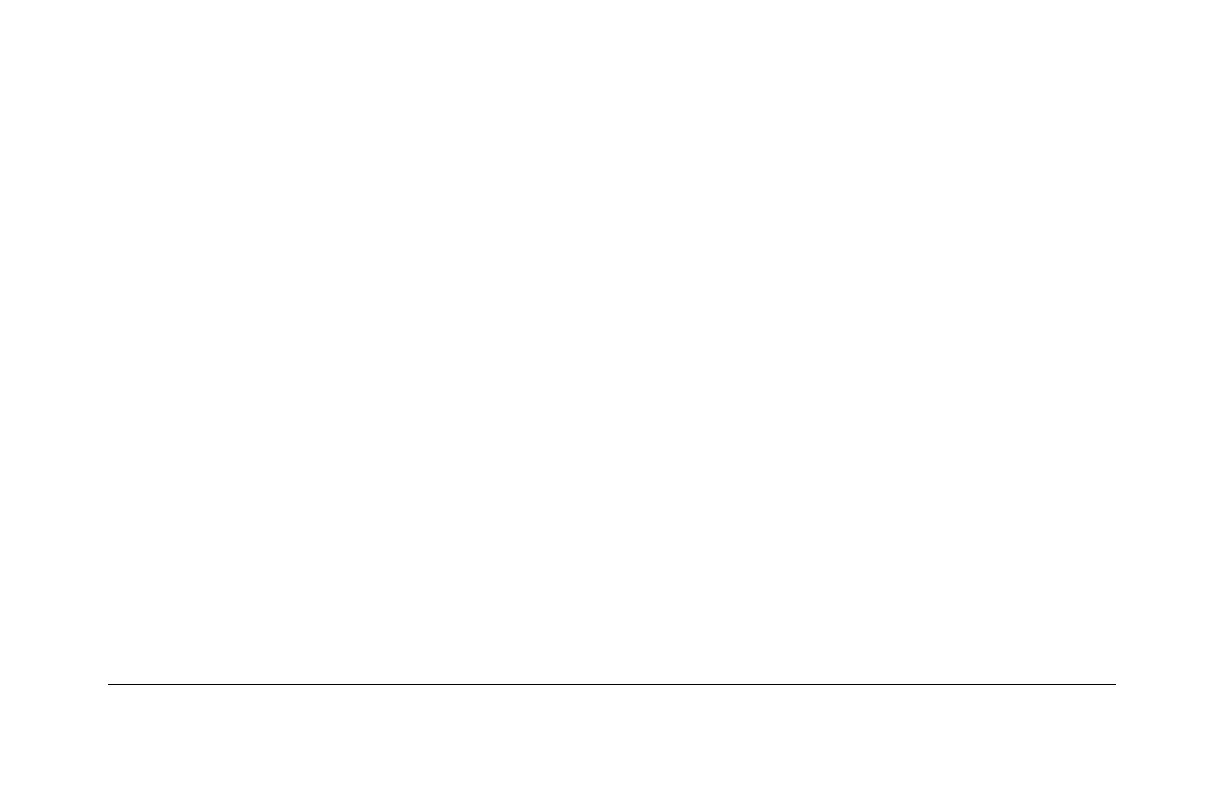EF-701M INTERFACE i
CONTENTS
OPERATION . . . . . . . . . . . . . . . . . . . . . . . . . . . . . . . . . . . . . . . 1-1
Introduction . . . . . . . . . . . . . . . . . . . . . . . . . . . . . . . . . . . . . . . . . . . . . . . . . 1-1
Description. . . . . . . . . . . . . . . . . . . . . . . . . . . . . . . . . . . . . . . . . . . . . . . . . . 1-2
Connecting a Party-Line Channel to a Matrix Frame Port . . . . . . . . . . . . 1-2
Converting a Party-Line Channel to 4-Wire Audio. . . . . . . . . . . . . . . . . . 1-3
Front Panel Controls . . . . . . . . . . . . . . . . . . . . . . . . . . . . . . . . . . . . . . . . . . 1-8
Rear Panel Settings and Connectors . . . . . . . . . . . . . . . . . . . . . . . . . . . . . . 1-10
Mode-Switch Settings. . . . . . . . . . . . . . . . . . . . . . . . . . . . . . . . . . . . . 1-10
3-Pin XLR Connector (Party Line I/O) . . . . . . . . . . . . . . . . . . . . . . . 1-11
DB-15 Connector. . . . . . . . . . . . . . . . . . . . . . . . . . . . . . . . . . . . . . . . 1-12
RJ-45 Connector . . . . . . . . . . . . . . . . . . . . . . . . . . . . . . . . . . . . . . . . 1-12