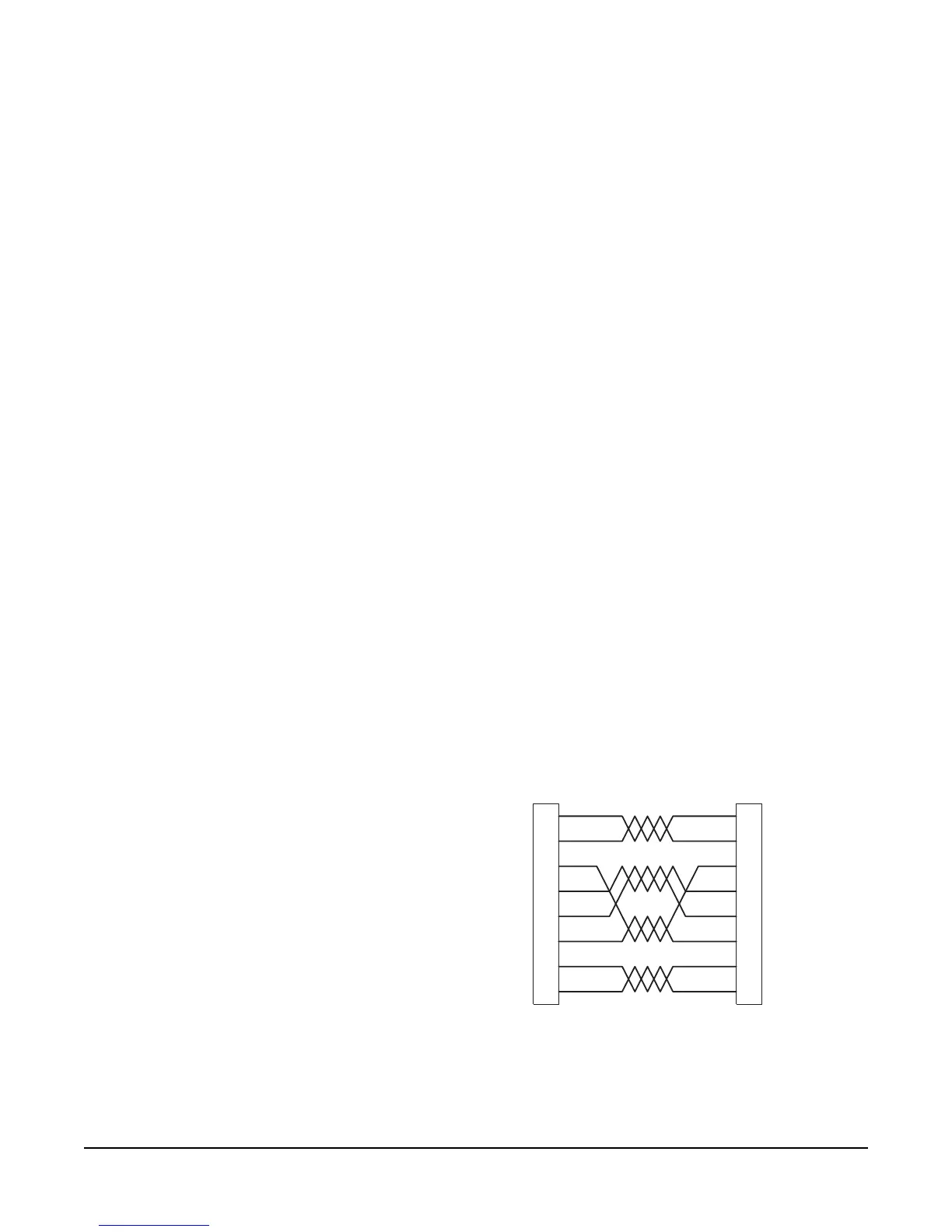ICS-2003 INTERCOM STATION
2-2
The following sections describe connecting the station to the matrix frame, and
all the connections between the station and local devices. Each of the following
sections describes cable and station connector wiring:
• Analog matrix frame to station wiring
• Digital matrix frame to station wiring
• Matrix station Miscellaneous connector wiring
• OPT-100 Auxiliary Audio I/O option
• Binaural headset wiring
ANALOG MATRIX FRAME TO STATION WIRING
The analog audio RS-422 data communications module (COM-10) uses a 4-pair
wiring scheme between the frame and stations. This module requires an
MVX-A16 card in the frame.
Although some Matrix Stations have a DB-15M (male) connector for connection
to the Matrix frame, most have a built-in RJ-45 connector. For those stations
with a DB-15 male connector, Vitec Group Communications provides a
properly wired DB-15F (female) to RJ-45 adapter for direct connection with
RJ-45 terminated cables. Additionally, stations configured for digital
communication are equipped with a BNC.
Four-pair analog wiring is typically wired with shielded CAT5 RJ-45 cable.
• Pair 1 transmits analog audio from the matrix port to the station.
• Pair 2 transmits RS-422 data from the station back to the matrix card port.
• Pair 3 transmits analog audio from the station to the matrix card port.
• Pair 4 transmits RS-422 data from the matrix port back to the station.
Figure 4: Matrix Frame to Station Wiring
1
2
3
4
5
6
7
8
1
2
3
4
5
6
7
8
Matrix Frame End
Pair 2
Pair 1
Pair 3
Pair 4
ATT-T568B (Modular Jumpers Wired One to One)
RS-422 Receive +
RS-422 Receive -
Audio Receive +
Audio Send +
Audio Send -
Audio Receive -
RS-422 Send +
RS-422 Send -
Station End