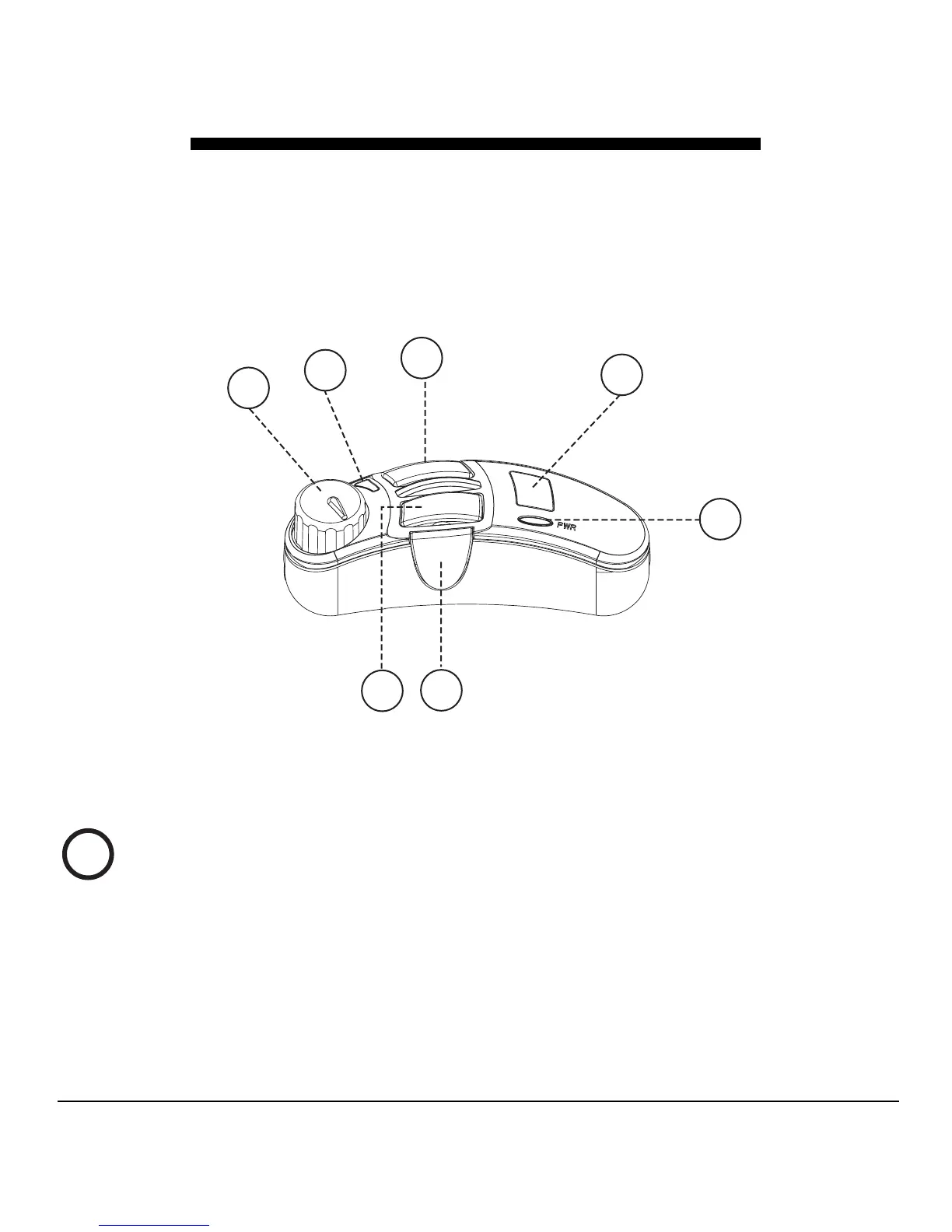6
R S-601 BELTPACK
CONTROLS AND ADJUSTMENTS
Figure 1: Control Panel of an RS-601 Beltpack
Talk Button
To talk on the intercom line, press and hold the beltpack’s talk button
while speaking into the microphone in your headset. While you hold
the button, your voice transmits to the intercom line. When you
5"-,
$"
-
-
5BML#VUUPO
5BML-JHIU
7PMVNF$POUSPM
,OPC
$BMM#VUUPO
$BMM-JHIU
4FUVQ*OGPSNBUJPO8JOEPX
1PXFS4UBUVT-JHIU
1