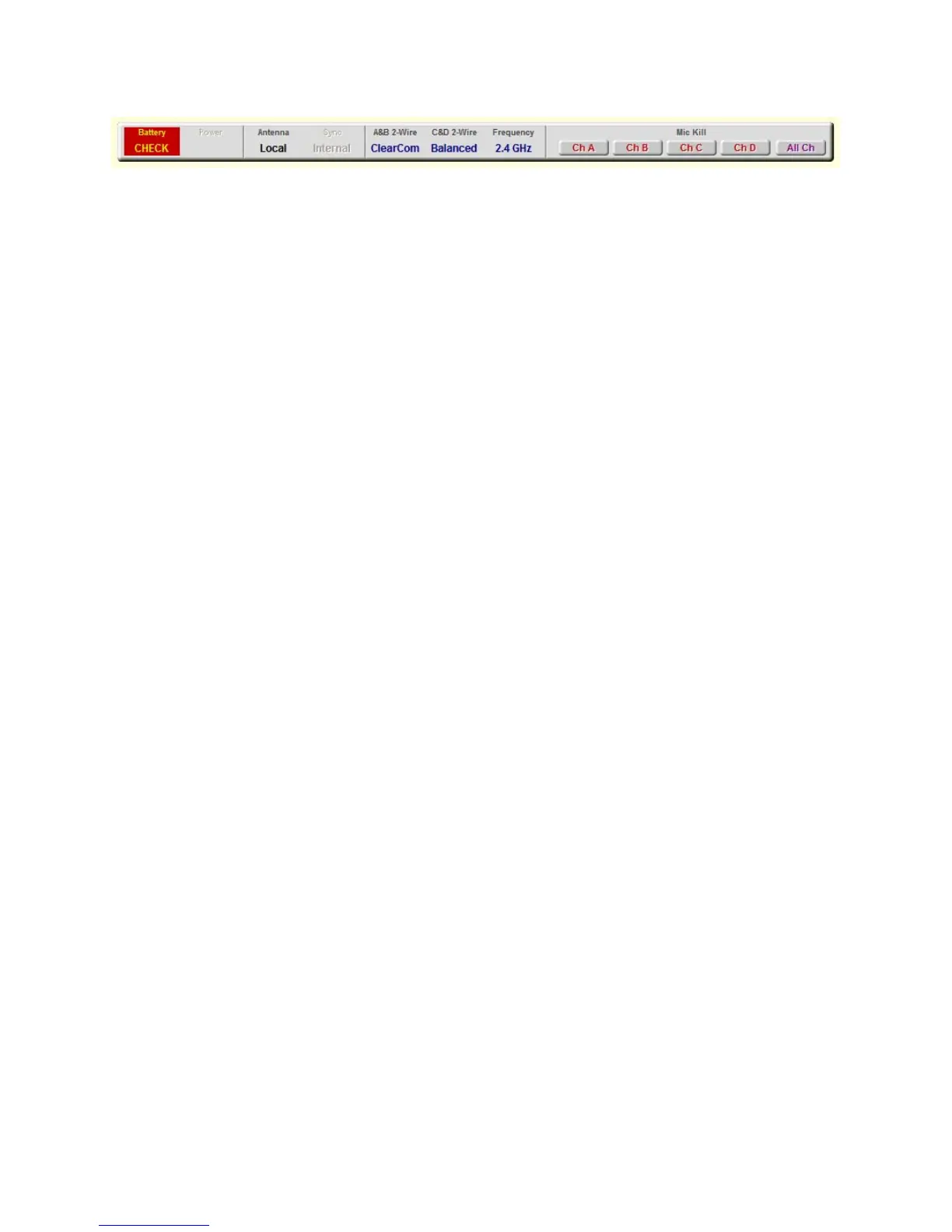Clear-Com Communication Systems Page 11 of 16
Tempest 2400 T-Desk Software User Guide
Dashboard Status Bar
The Dashboard Status Bar is located along the bottom of the T-Desk display and provides continuous
monitoring and display of the following information:
MONITOR STATUS
BeltStation Battery Alert: OK / CHECK
Base Power Supply: N/A
Base Antenna: Local / Remote
Base Sync: N/A
Channels A&B 2-Wire Type: RTS / ClearCom / Bal
Channels C&D 2-Wire Type: RTS / ClearCom / Bal
Frequency: 2.4GHz / 900MHz
Mic Kill: A / B / C / D / All
All but Mic Kill are information only items. Click Mic Kill
A / B / C / D / All to disable all Mics on the selected
channel or “All” to disable all Mics simultaneously.