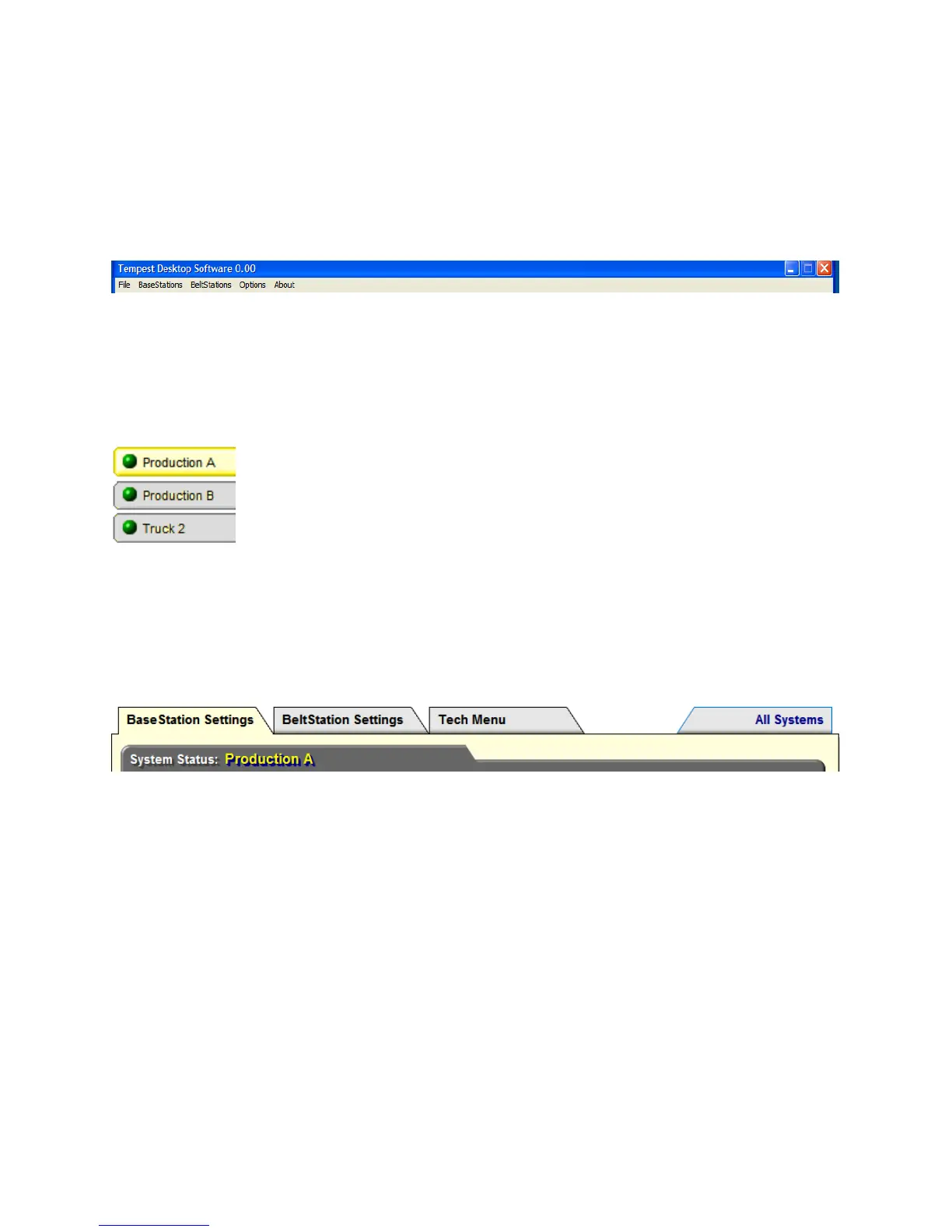Clear-Com Communication Systems Page 7 of 16
Tempest 2400 T-Desk Software User Guide
The following pages provide a brief description of the T-Desk capabilities.
Menu Bar
The Menu Bar is a familiar feature of most applications and provides quick access to many options.
BaseStation Navigation Pane
All LAN connected BaseStations will be listed on the left side of the screen, in the
BaseStation Navigation Pane. Any of the BaseStations on the LAN can be selected
for monitoring or optimizing. The selected BaseStation is highlighted in yellow and
others are listed on a gray background. A colored ball indicates the status of the LAN
connection – green for good connection and red for weak connection. BaseStations
are not required to be named but descriptive names make managing multiple
systems easier.
Tabs
The tabs across the top of the screen include the BaseStation Settings tab, the BeltStation Settings tab,
the Tech Menu tab, and the All Systems tab. Click on the tab to advance to the related screen. From the
All Systems tab, select a BaseStation in the BaseStation Navigation Pane to return to the BaseStation
Settings tab.
BaseStation Settings Tab
The BaseStation Settings tab contains information related to the selected BaseStation and its associated
BeltStations that are logged on. It includes:
• The System Status area displays the name of the BaseStation selected and information regarding
the BeltStations that are logged onto that particular BaseStation.
• The Wired Connection area controls wired in/output levels, Aux IN, and Aux Out levels.
• The BaseStation Functions area controls how the BaseStation works as a user station, and
including controlling the Stage Announce settings.
• The Dashboard Status Bar displays critical system information and is displayed in the
“BaseStation Settings” tab, The BeltStation Setting tab, and the “Tech Menu.”
