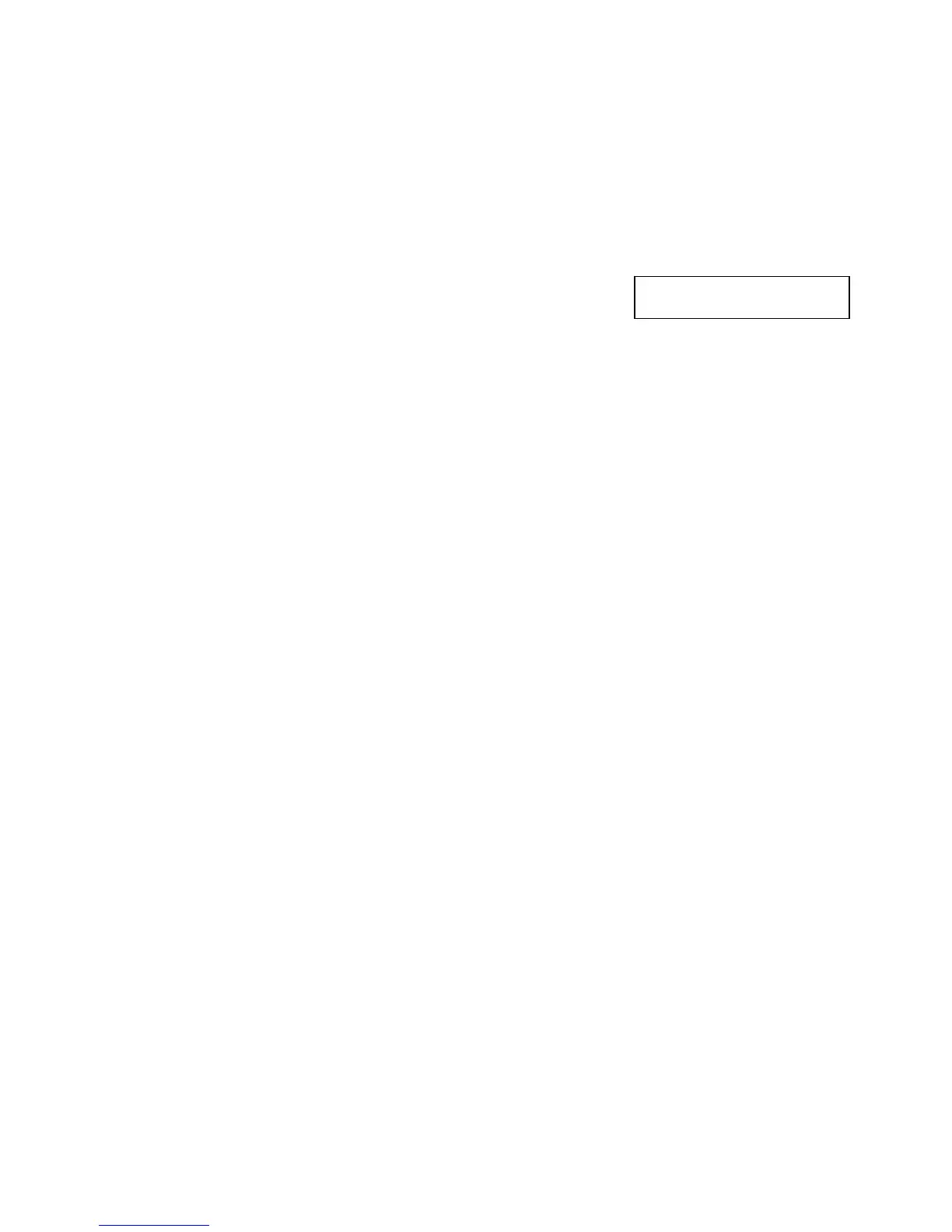Clear-Com Communication Systems Page 2 of 16
Tempest 2400 T-Desk Software User Guide
Table of Contents
INTRODUCTION ....................................................................................................................................................... 3
PHYSICAL CONNECTION ...................................................................................................................................... 4
COMPUTER REQUIREMENTS .............................................................................................................................. 5
OBTAIN AND RUN T-DESK .................................................................................................................................... 5
DESCRIPTION OF T-DESK FUNCTIONS ............................................................................................................. 6
MENU BAR ................................................................................................................................................................. 7
BASESTATION NAVIGATION PANE .................................................................................................................... 7
TABS ............................................................................................................................................................................. 7
BASESTATION SETTINGS TAB ............................................................................................................................. 7
SYSTEM STATUS ...................................................................................................................................................... 8
WIRED CONNECTION SETTINGS ........................................................................................................................ 8
WIRED INTERCOM LEVELS ................................................................................................................................. 8
AUX LEVELS .............................................................................................................................................................. 9
BASESTATION FUNCTIONS .................................................................................................................................. 9
DASHBOARD STATUS BAR .................................................................................................................................. 11
BELTSTATION SETTINGS TAB .......................................................................................................................... 12
INDIVIDUAL SETTINGS ........................................................................................................................................ 12
TECH MENU TAB ................................................................................................................................................... 14
ALL SYSTEMS TAB ................................................................................................................................................ 15
Version 1.000