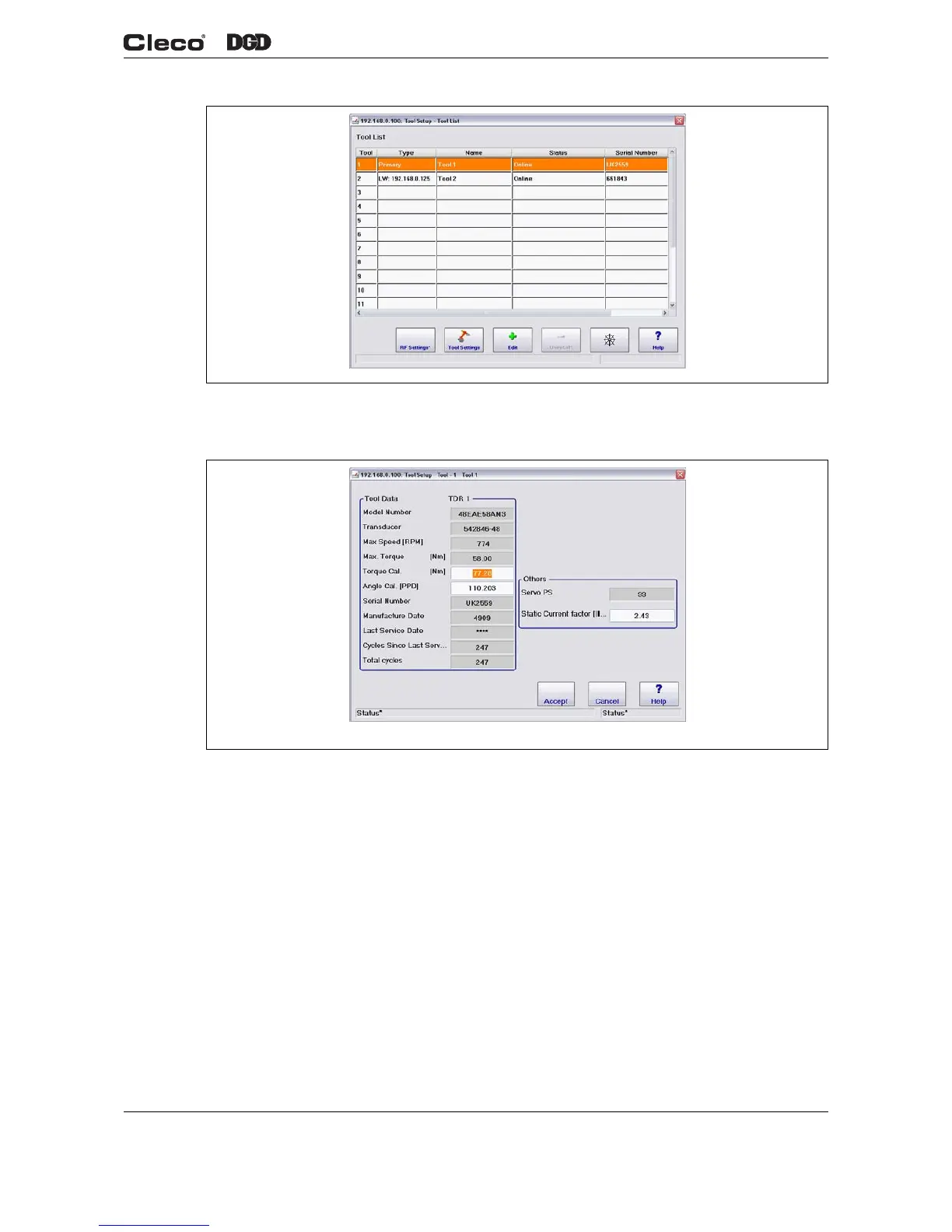en01d441_bedingt.fm, 07.04.2011 PL12EN-1001 2011-01 11
Set-Up Guide
1
Fig. 1-4 Tool Setup – Tool List
3. Touch the horizontal bar indicating the Primary tool to highlight it. Touch <Tool Settings>.
Fig. 1-5 Tool Setup Tool Settings
4. Verify that the tool shown is the tool connected. Check the Model number and Serial Number. If
the tool is correct press <Accept>. In the screen that appears press <Accept> for that screen. A
screen will appear indicating that the settings are being saved. When the save process is complete,
the Tool Setup - Tool List screen is displayed. Press <Navigator>. Advance to 1.12 Manual Program-
ming, page 16 for programming instructions.
c01211en.png
c01212en.png
