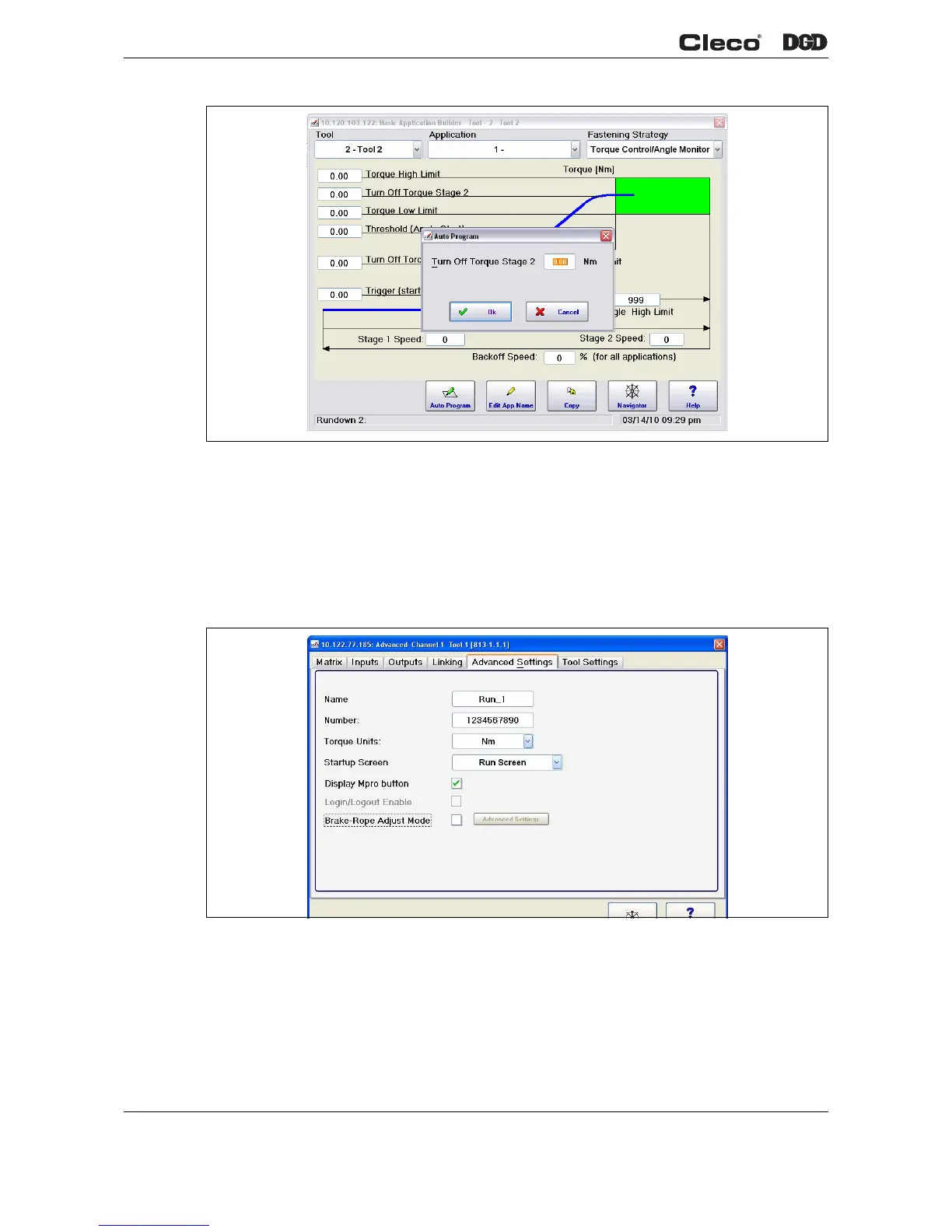16 PL12EN-1001 2011-01 en01d441_bedingt.fm, 07.04.2011
Set-Up Guide
1
Fig. 1-13 Torque Control/Angle Monitor
2. Select Navigator Menu > Basic > Auto Progr…. Enter the desired final stage torque value using the
virtual keypad. Press <Enter> to close the keyboard. Press <OK> from the Auto Program screen. Lim-
its of ±15% will be provided. Parameters can be adjusted if needed. Press <Navigator> button to
return to the Navigator Menu and save parameters.
1.12 Manual Programming
Fig. 1-14 Controller Settings
1. Before programming the application select Navigator Menu > Advanced > Controller Settings and
choose the desired Engineering units. Press <Navigator> to save settings.
c01220en.png
c01219en.png
