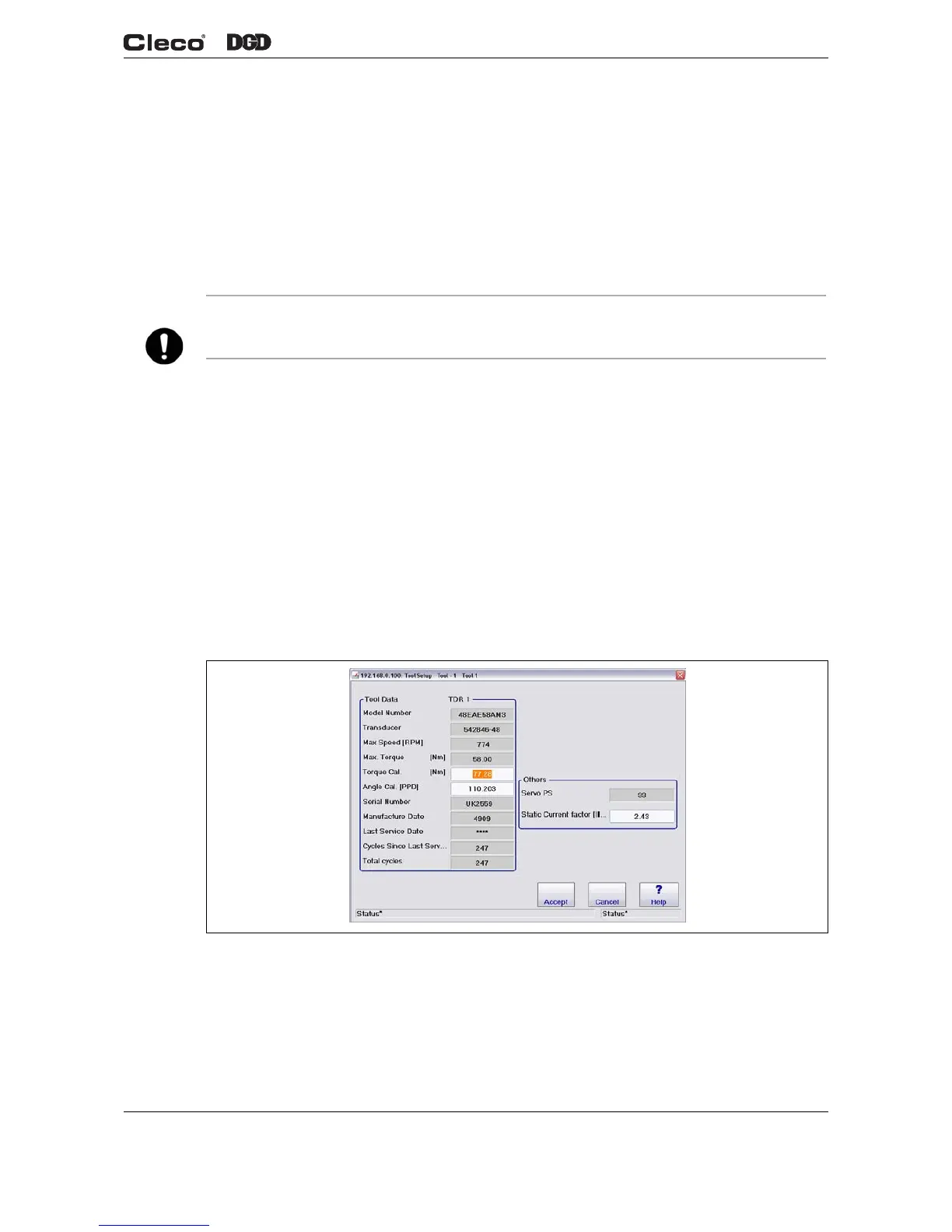en03d441.fm, 07.04.2011 PL12EN-1001 2011-04 49
Programming
3
<RF Settings>
<RF Settings> button brings up the LiveWire configuration application.
• Communication With Tool
- IRDA off: IR communication with LiveWire tool is turned off
- IRDA Serial: IR communication with LiveWire tool is set-up through the selected
- IRDA Gateway IP: IR communication with LiveWire tool made through a Ethernet gateway.
• Tool Identification
- Update Info: Refresh tool data
- Software Update: Used to update software of a LiveWire tool
- Enable Diagnostic: Enable diagnostics mode on a LiveWire tool.
<Tool Settings>
See 3.7.2Tool Settings
<Install>
Allows the user to install either a LiveWire tool or a corded tool attached to a Secondary unit. Corded tools
attached to a Primary unit are installed automatically.
<Edit>
Is used to reconfigure set-up options for a given tool.
<Uninstall>
Allows the user to remove a tool from the unit's tool list.
3.7.2 Tool Settings
Fig. 3-18 Tool Setup
The <Tool Settings> button allows the user to view the tool's memory.
The Tool memory data is displayed for the selected tool. The Torque Calibration (±20% of nominal) is edit-
able, in order to correct the torque calibration of the selected tool.
NOTE
This option will clear the tool's memory.
c01212en.png
