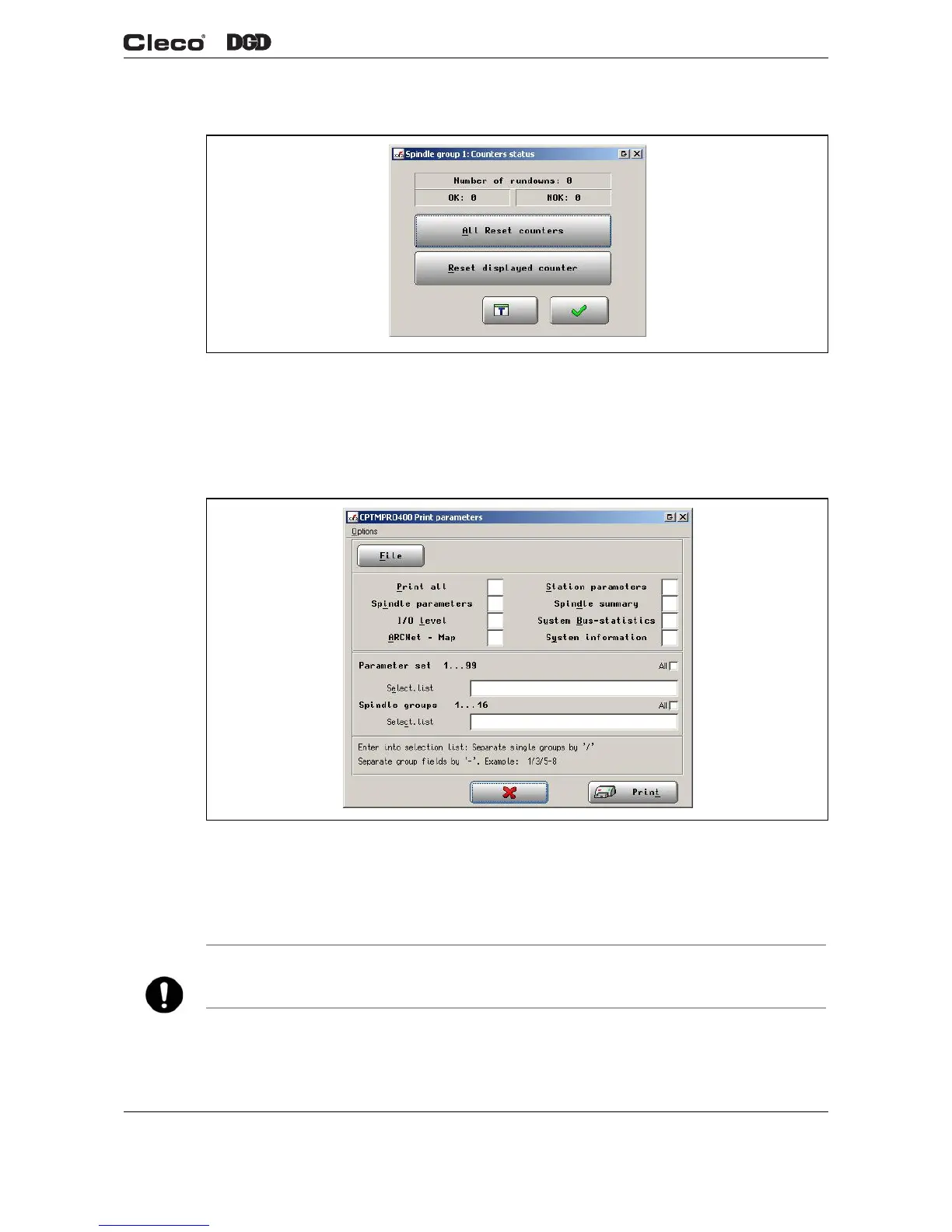en03d441.fm, 07.04.2011 PL12EN-1001 2011-04 55
Programming
3
3.11.1 Counters
Fig. 3-25 Counters
The counter allows the user to count the number of OK and NOK rundowns. This data will be displayed on
the Run Screen.
3.11.2 Print
Fig. 3-26 Print Parameters
Selecting the <File> option saves the selected print data in a file. The file name should have a maximum of
8 characters, not including the file extension. The other items allow the selection of parameters that are to
be printed. Individual applications and fastening groups can be entered in the Applications and Spin-
dle groups fields.
NOTE
Corresponding programming may result in a larger printout (>100 pages) and could take some time. When
printing text from a file, the printout cannot be terminated.
c01251en.pngc01252en.png
