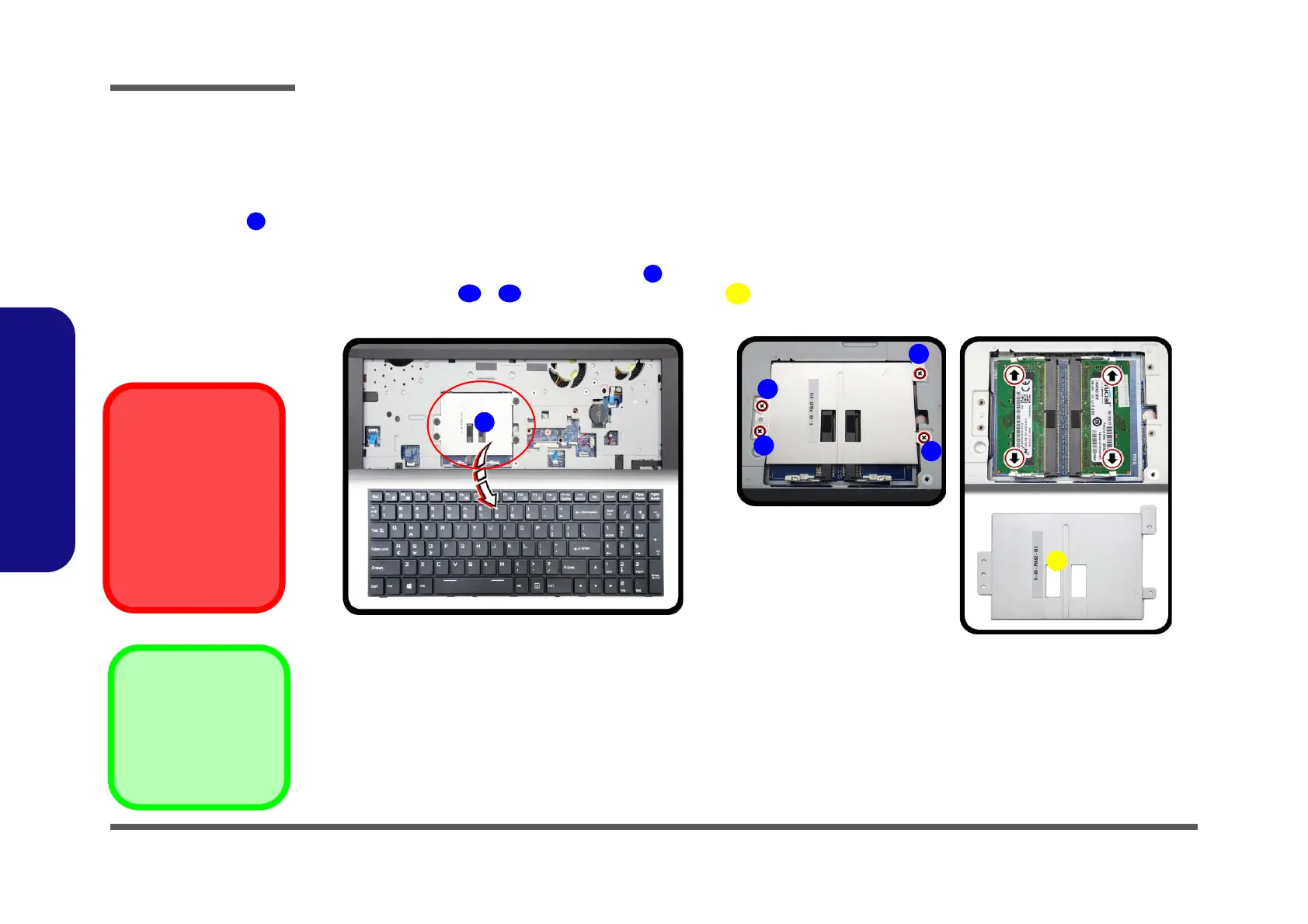Disassembly
2 - 10 Removing the System Memory (RAM)
2.Disassembly
Removing the System Memory (RAM)
Figure 6
RAM-1 Module
Removal
a. The RAM modules will
be visible at point .
b. Remove the screws
and lift the shielding
plate out.
Contact Warning
Be careful not to touch
the metal pins on the
module’s connecting
edge. Even the cleanest
hands have oils which
can attract particles, and
degrade the module’s
performance.
The computer has four memory sockets for 260 pin Small Outline Dual In-line Memory Modules (SO-DIMM) support-
ing DDR4 2133/2400 MHz. The main memory can be expanded up to 64GB. The total memory size is automatically
detected by the POST routine once you turn on your computer.
Memory-1 Upgrade Process
1. Turn off the computer, turn it over, remove the keyboard (page 2 - 5).
2. The RAM modules will be visible at point after removing the shielding plate (Figure 6a
).
3. Remove screws
- and lift the shielding plate off the computer (Figure 6b).
6. RAM Shielding Plate
•4 Screws