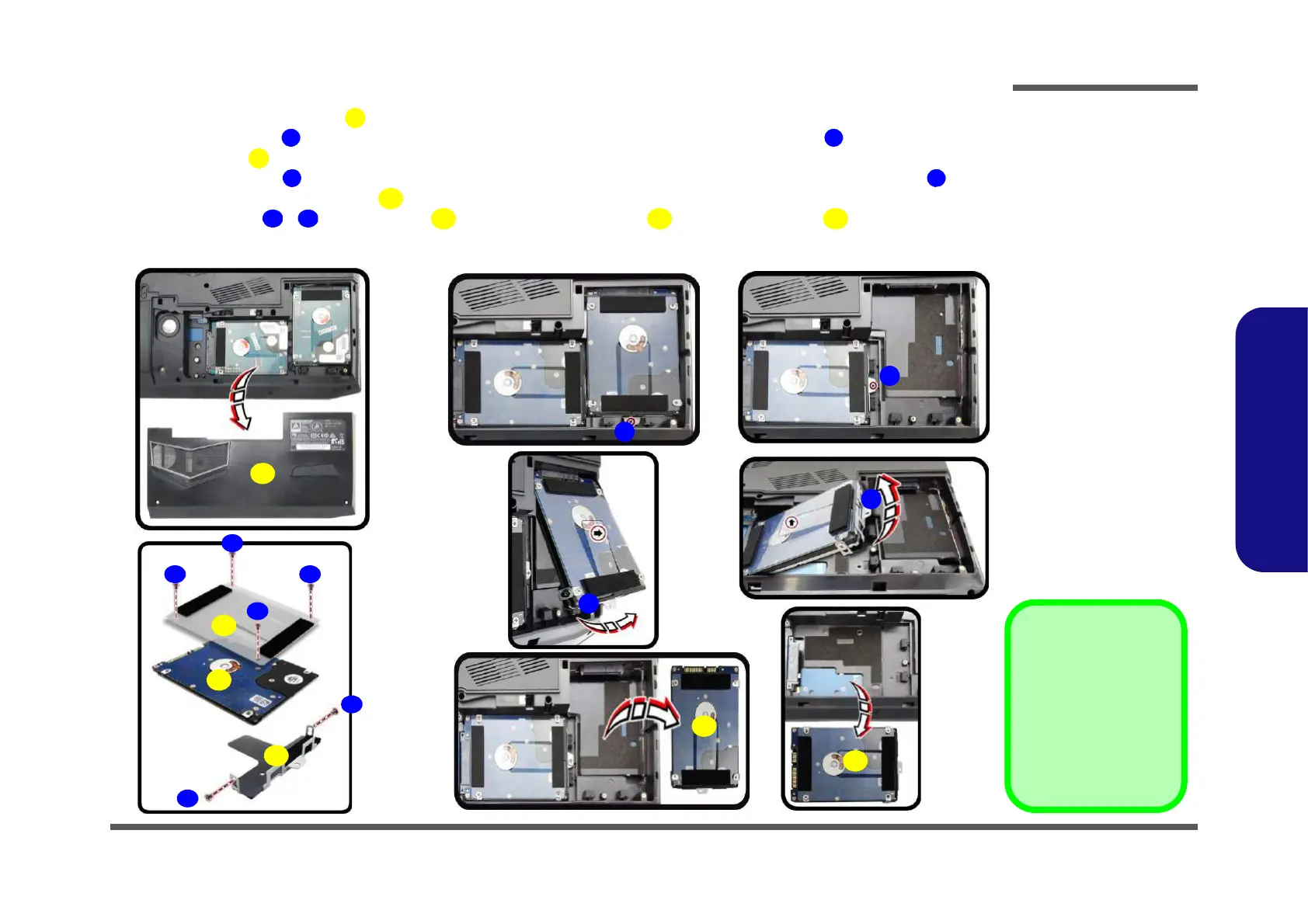Disassembly
Removing and Installing the Hard Disk Drive 2 - 7
2.Disassembly
4. Lift the hard disk bay cover off the computer (Figure 3c)
5. Remove the screw . Slightly lift and pull the HDD-1 assembly in the direction of the arrow to remove the hard
disk assembly
(Figure 3d).
6. Remove the screw . Slightly lift and pull the HDD-2 assembly (if available) in the direction of the arrow
to
remove the hard disk assembly (Figure 3e
).
7. Remove screws - , HDD bracket and the adhesive cover
from the hard disk (Figure 3f).
8. Reverse the process to install a new hard disk (do not forget to replace all the screws and covers).
c.
4
f.
10
9
d.
18
6
HDD-2
HDD-1
7
19
13 12
14
5
8
11
15
16
17
e.
4. HDD Bay Cover
7. HDD-1 Assembly
10. HDD-2 Assembly
17. Adhesive Cover
18. HDD Bracket
19. HDD
•8 Screws
Figure 3
HDD Assembly
Removal (cont’d.)
c. Remove the HDD bay
cover.
d. Remove the screw. Lift
and pull the HDD-1 as-
sembly in the direction of
the arrow to remove the
hard disk assembly.
e. Remove the screw. Lift
and pull the HDD-2 as-
sembly in the direction of
the arrow to remove the
hard disk assembly.
f. Remove the screws,
hdd bracket and adhe-
sive cover.
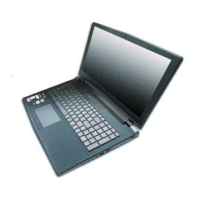