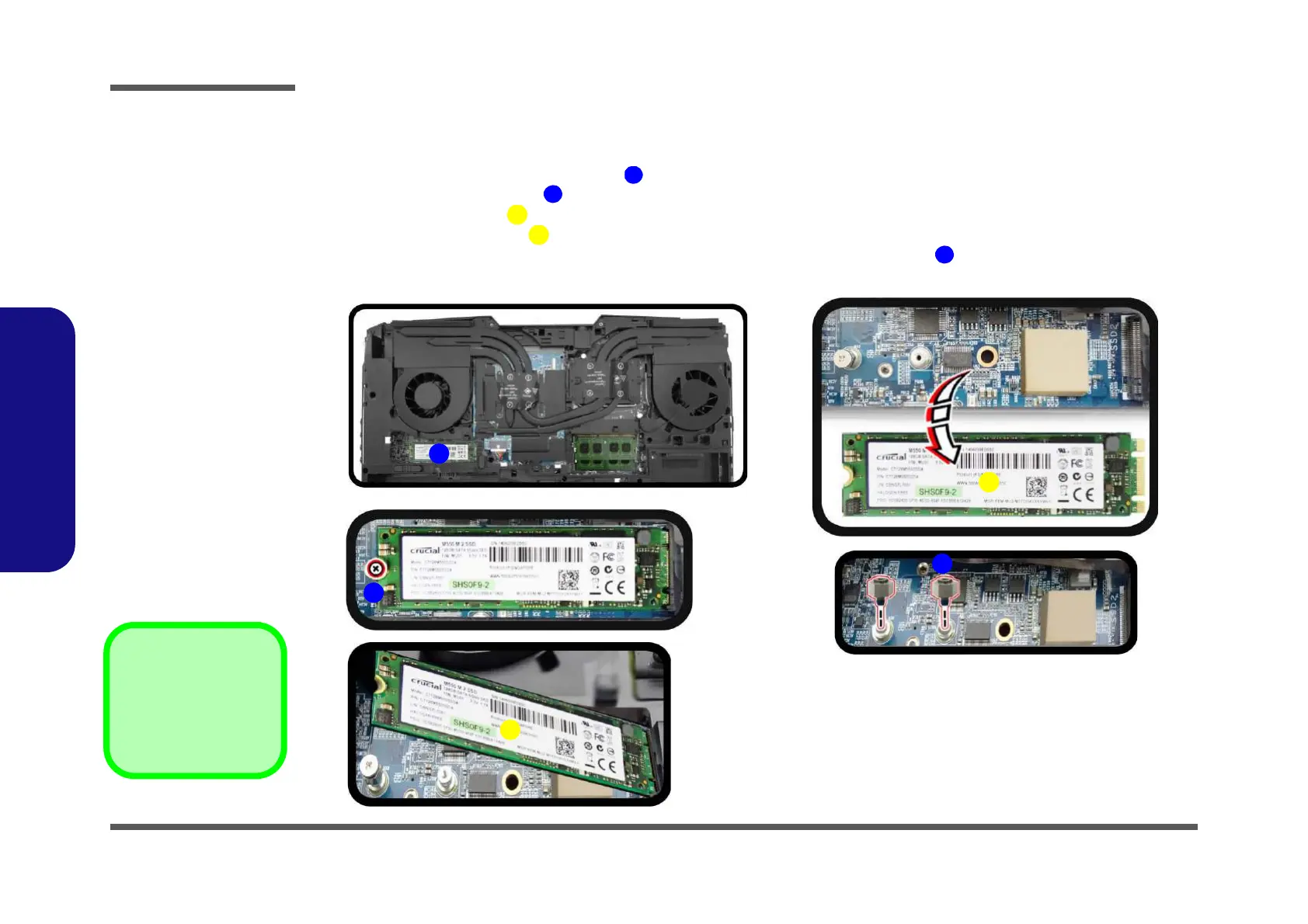Disassembly
2 - 20 Removing the M.2 SATA Module
2.Disassembly
Removing the M.2 SATA Module
1. Turn off the computer, remove the battery (page 2 - 5), and component bay cover (page 2 - 10).
2. Locate the module; it is visible at point
(Figure 15a).
3. Carefully remove the screw from the module
(Figure 15b).
4. The M.2 SATA module will pop-up (Figure 15c
).
5. Lift the M.2 SATA module up and off the computer (Figure 15d
).
6. Reverse the process to install a new SSD (make sure that the hexagonal screw
is in the correct location).
Figure 15
M.2 SATA Module
Removal
a. Locate the module.
b. Remove the screw.
c. The module will pop-up.
d. Lift the module up off the
socket.
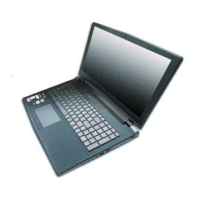