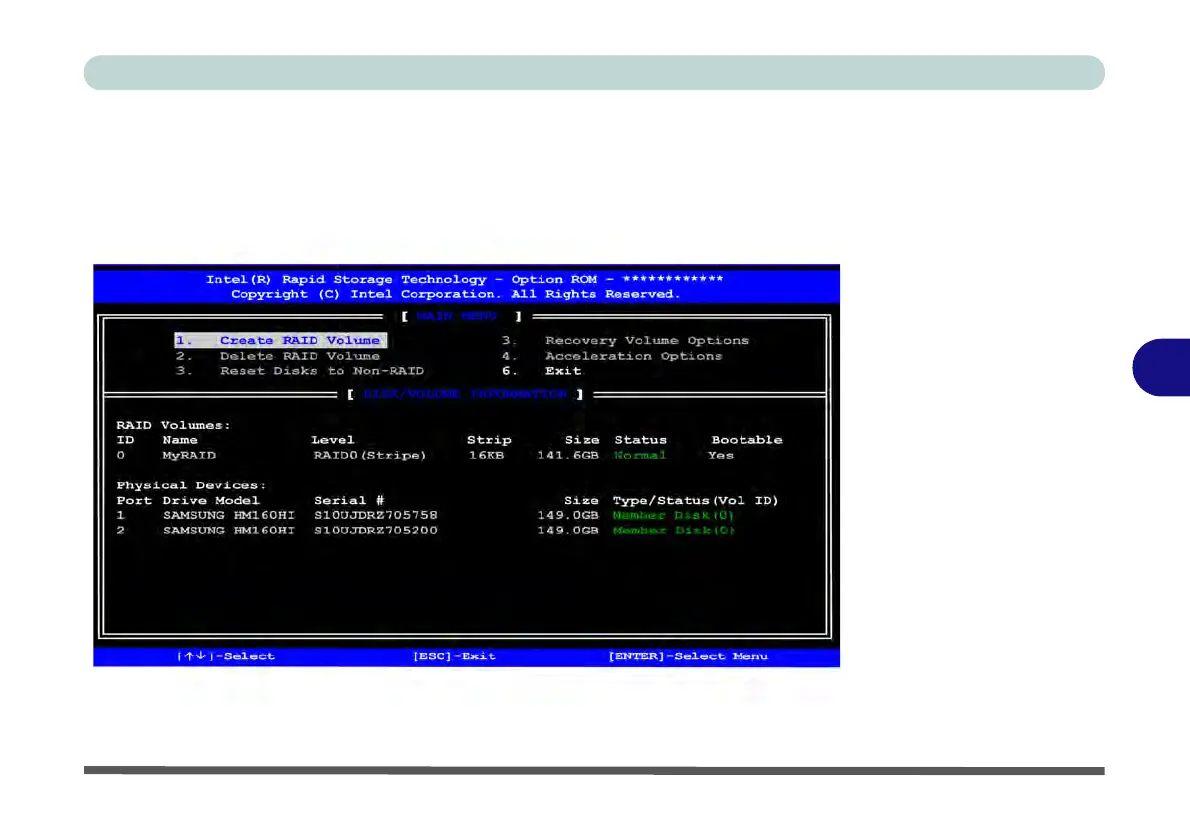Modules
Setting Up SATA RAID, Optane™ or AHCI Mode 6 - 19
6
13. Press Enter and select the Capacity size (best set to default).
14. Press Enter to select Create Volume.
15. Press Enter to create the volume, and confirm the selection by pressing Y.
16. This will now return to the main menu.
17. Select 6.Exit and press Enter, then press Y to exit the RAID configuration menu.
Figure 6 - 10
RAID Created
