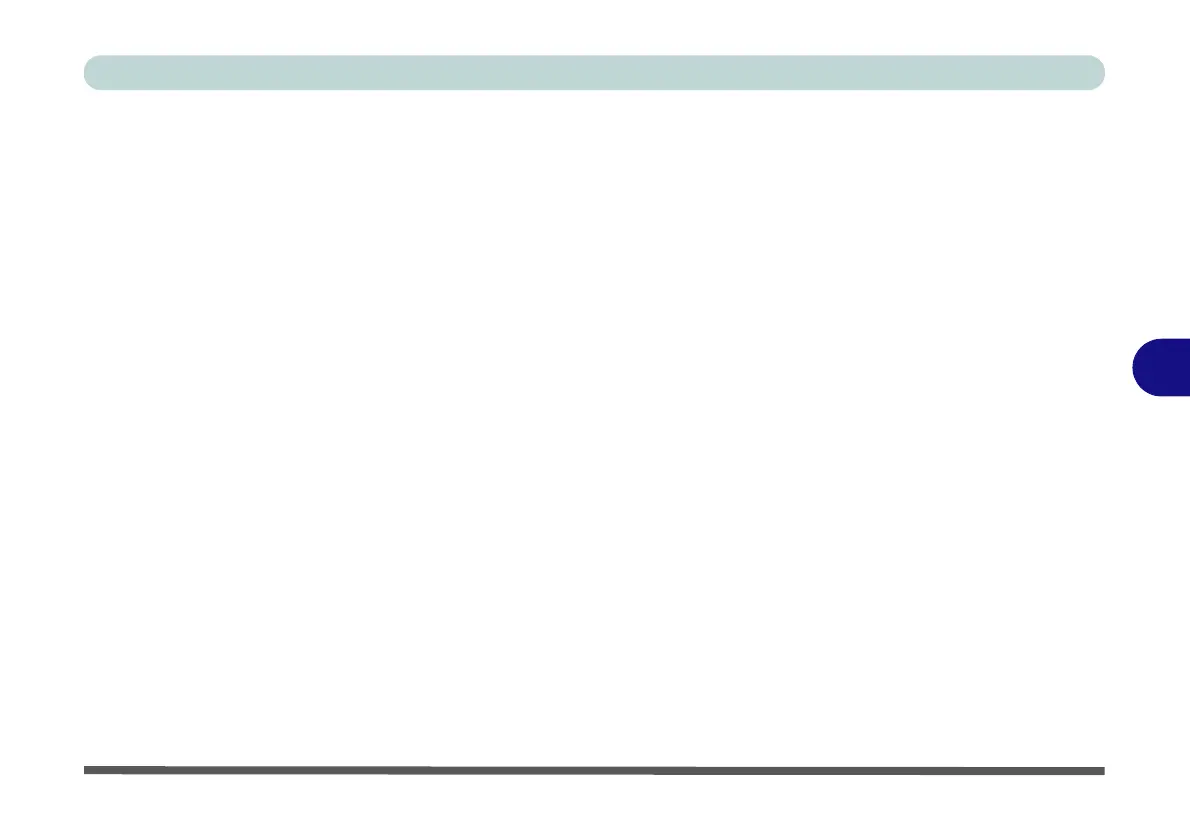Modules
Fingerprint Reader Module 6 - 35
6
Fingerprint Reader Driver Installation
1. Insert the Device Drivers & Utilities + User’s Manual disc into an attached
CD/DVD drive.
2. Click Option Drivers.
3. Click 2.Install Fingerprint Driver > Yes.
4. The driver will quickly be installed without any further prompts.
5. The fingerprint reader module uses the Sign-in options configuration of the
Windows Account (see overleaf).