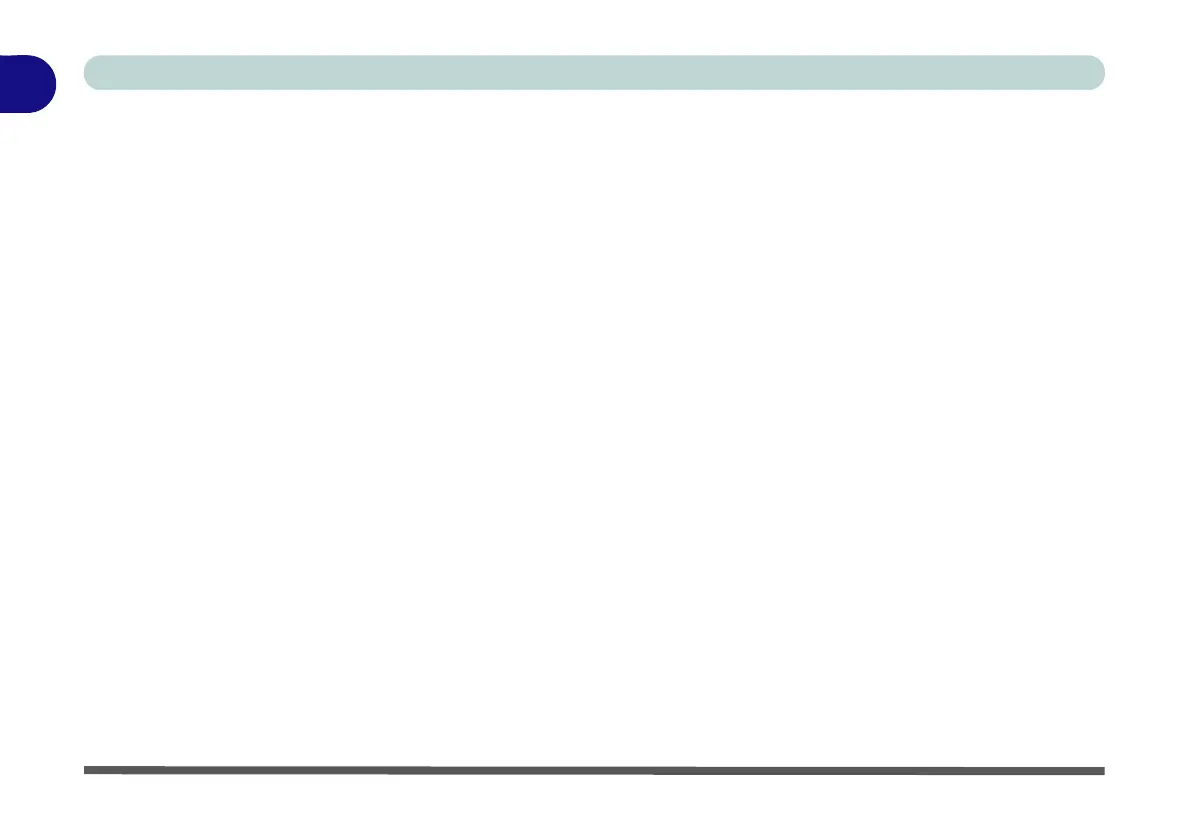1 - 18 Flexikey® Application
Quick Start Guide
1
Flexikey® Application Features:
For full details see “Flexikey® Application” on page B - 20.
• EXPRESS KEY - This feature allows you to configure a single key (or mouse click) to send multiple key
combinations, or to create more useful shortcut keys This is useful in gaming or when using applications
which have a complex set of keyboard shortcuts.
• LAUNCH APP - This simply assigns single keys (or mouse clicks) to launch any program’s or application’s
executable file.
• EXPRESS TEXT - With this you can assign single keys (or mouse clicks) to send commonly used strings
of text.
• DISABLE - Use this function to disable any keyboard keys or mouse buttons.
• STATISTICS - Use this to quickly record keys in use in any application, and to disable unused keys.