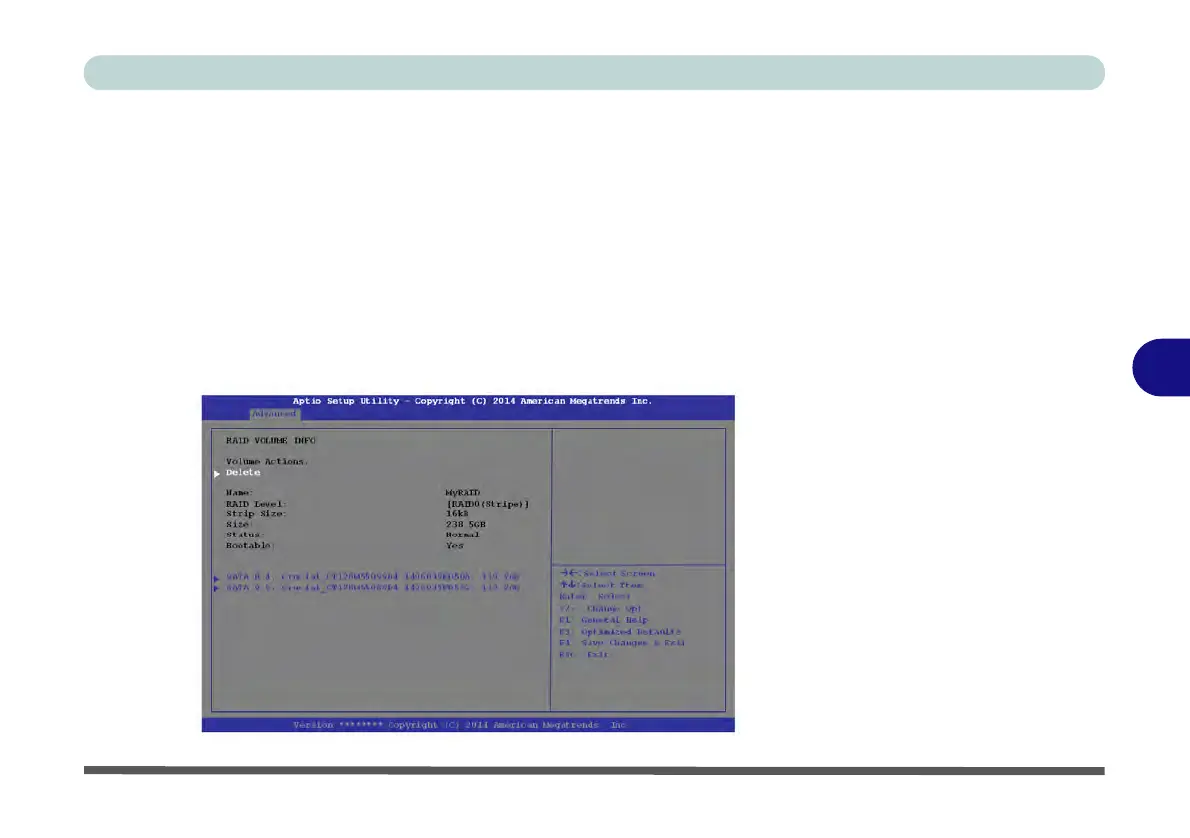Modules
Setting Up SATA RAID, Optane™ or AHCI Mode 6 - 21
6
Deleting a RAID (Windows 10)
If you wish to delete an existing RAID then follow the procedure below to do so. How-
ever
backup up any necessary files and data before deleting a RAID
, as doing so
will result in the loss of all data on the RAID volumes.
1. Start-up your notebook computer and press <F2> to enter the BIOS.
2. Go to Intel(R) Rapid Storage Technology (in the Advanced menu) and press
<Enter>.
3. Go to the RAID (listed under RAID Volumes:) and press <Enter>.
4. Select Delete and press <Enter>.
5. Select “Yes” (note that al the data on the volumes will be lost) and press <Enter>.
Figure 6 - 11
Delete RAID
(Advanced > Intel(R)
Rapid Storage
Technology)