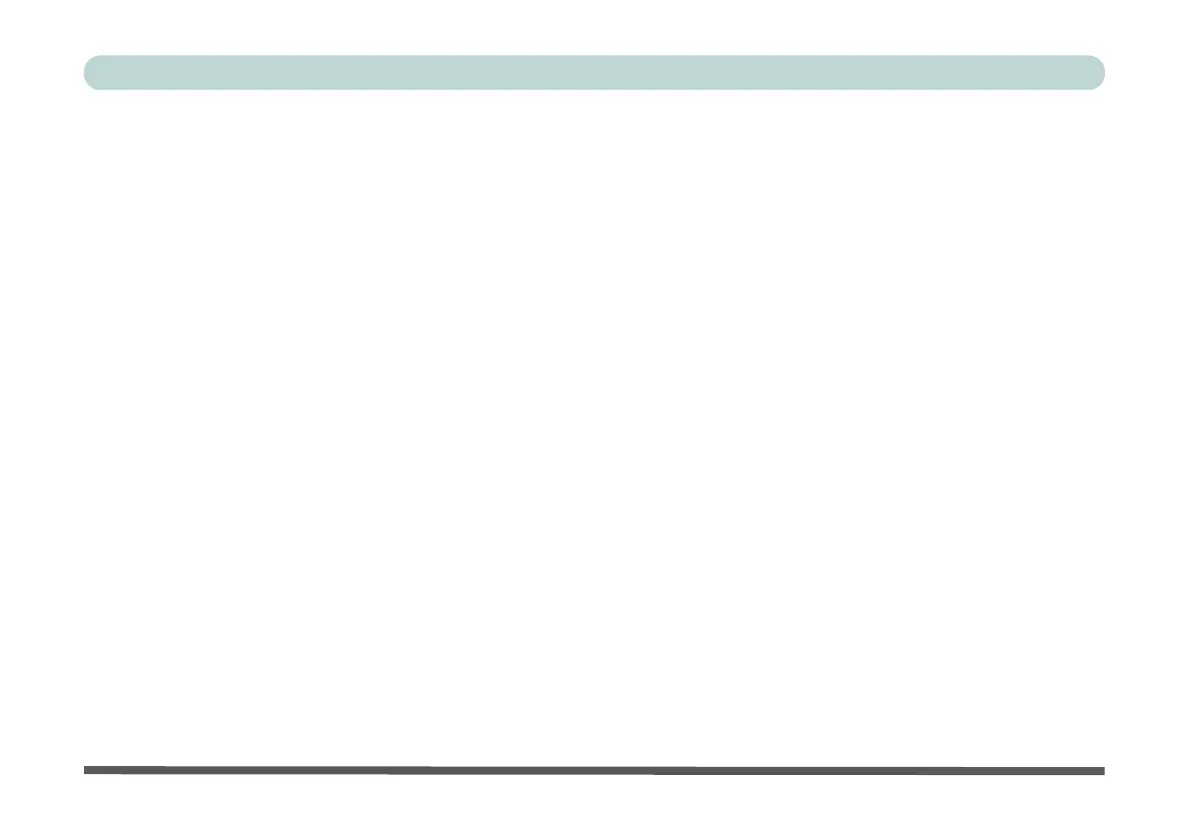XX
Preface
Top Case ....................................................................................................................................................1-7
LED Indicators ...........................................................................................................................................1-8
Illuminated LED Keyboard .......................................................................................................................1-9
Control Center .........................................................................................................................................1-10
Keyboard Backlight LED ........................................................................................................................1-11
Flexikey® Application ............................................................................................................................1-17
Flexikey® Application Features: .............................................................................................................1-18
Function Keys & Visual Indicators .........................................................................................................1-19
Front & Rear Views .................................................................................................................................1-20
Power Converter & Dual Adapters ..........................................................................................................1-21
Right View ...............................................................................................................................................1-22
Left View .................................................................................................................................................1-25
Bottom View ............................................................................................................................................1-26
Windows 10 Start Menu ..........................................................................................................................1-27
Right-Clicking the Windows Logo In Start Menu ..................................................................................1-28
Start Menu Apps & Tiles .........................................................................................................................1-29
Windows 10 Control Panel ......................................................................................................................1-31
Settings ....................................................................................................................................................1-32
Windows 10 Taskbar ...............................................................................................................................1-33
Video Features .........................................................................................................................................1-34
Power Options .........................................................................................................................................1-37