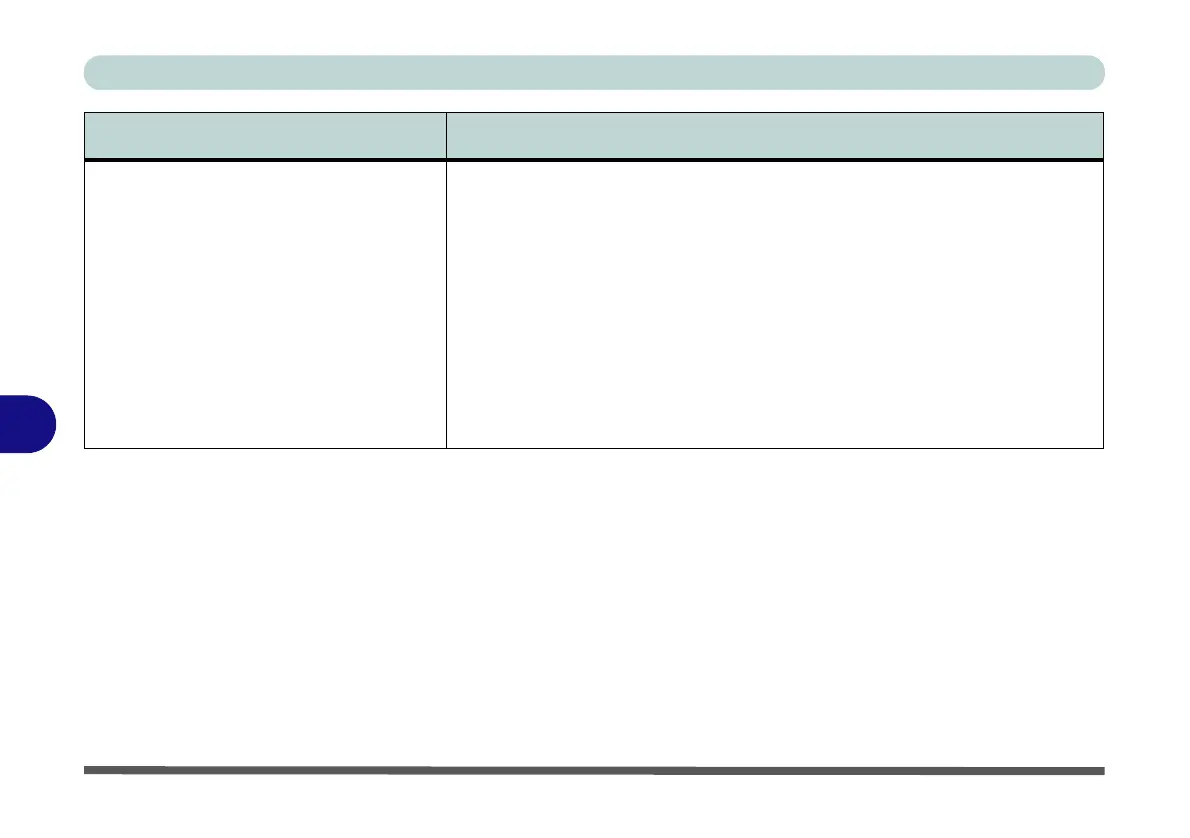Troubleshooting
7 - 16 Problems and Possible Solutions
7
When using a Bluetooth headset the
audio appears to be mono and not
stereo.
This is a common issue with Bluetooth headsets. To resolve this issue do the
following (you will need to repeat this procedure after every boot up, restart,
or when the system resumes from hibernation):
1. Go to the Devices & Printers control panel in Windows.
2. Double-click the Bluetooth headset.
3. Click Connect to complete the stereo connection.
OR
1. Go to the Sound control panel in Windows.
2. Right-click (in the Playback tab) the Bluetooth Stereo Audio device
(the default device is Headset).
3. Click Connect to complete the stereo connection.
Problem Possible Cause - Solution