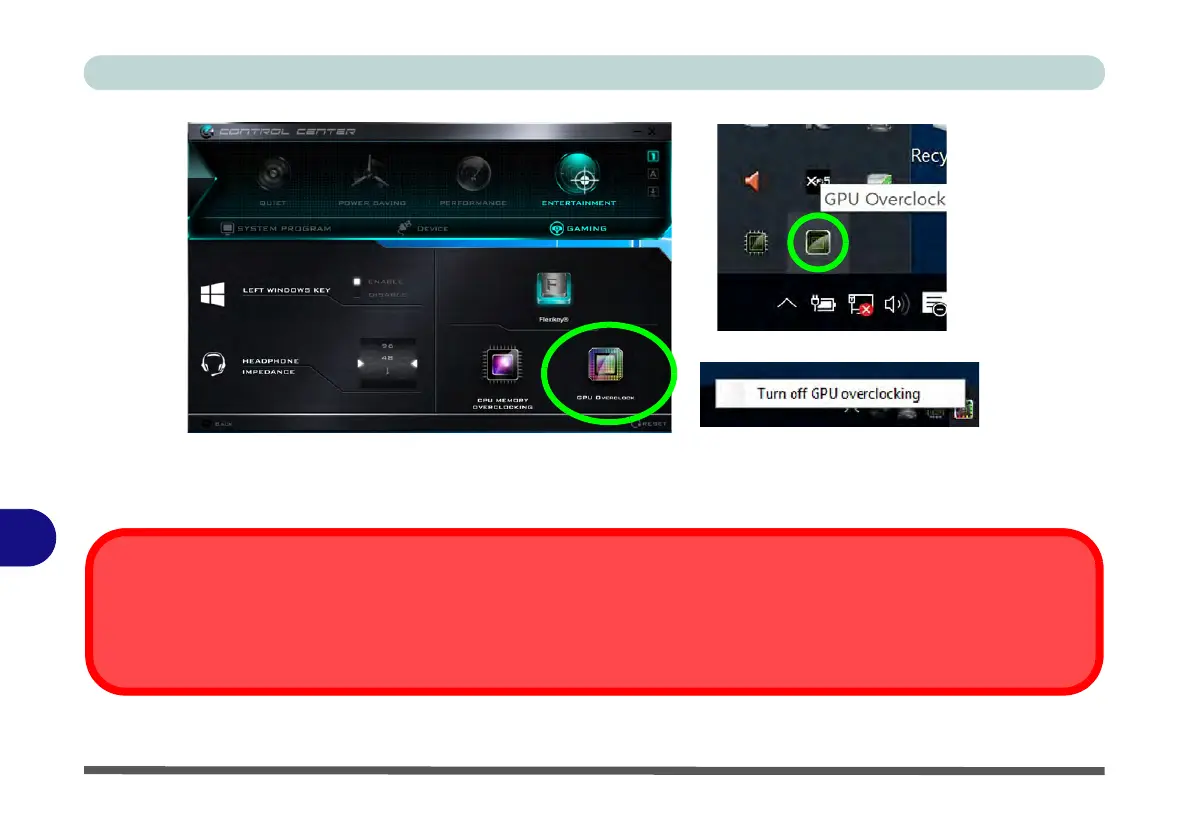Overclocking should only be enabled when powered by a plugged-in adapter, and not on battery power.
The Fan Speed will also automatically be set to overclock (do not adjust this fan speed setting if you have
enabled GPU overclocking).
GPU Overclocking Off Using the Taskbar Icon
Move the cursor over the GPU overclocking icon in the taskbar, and right-click it and select Turn off GPU overclocking.
If you experience problems with GPU overclocking, and have to force a system restart, use this method to quickly turn GPU overclocking
off after the system has restarted in order to prevent further issues (or see “Overclocking Issues” on page B - 15).