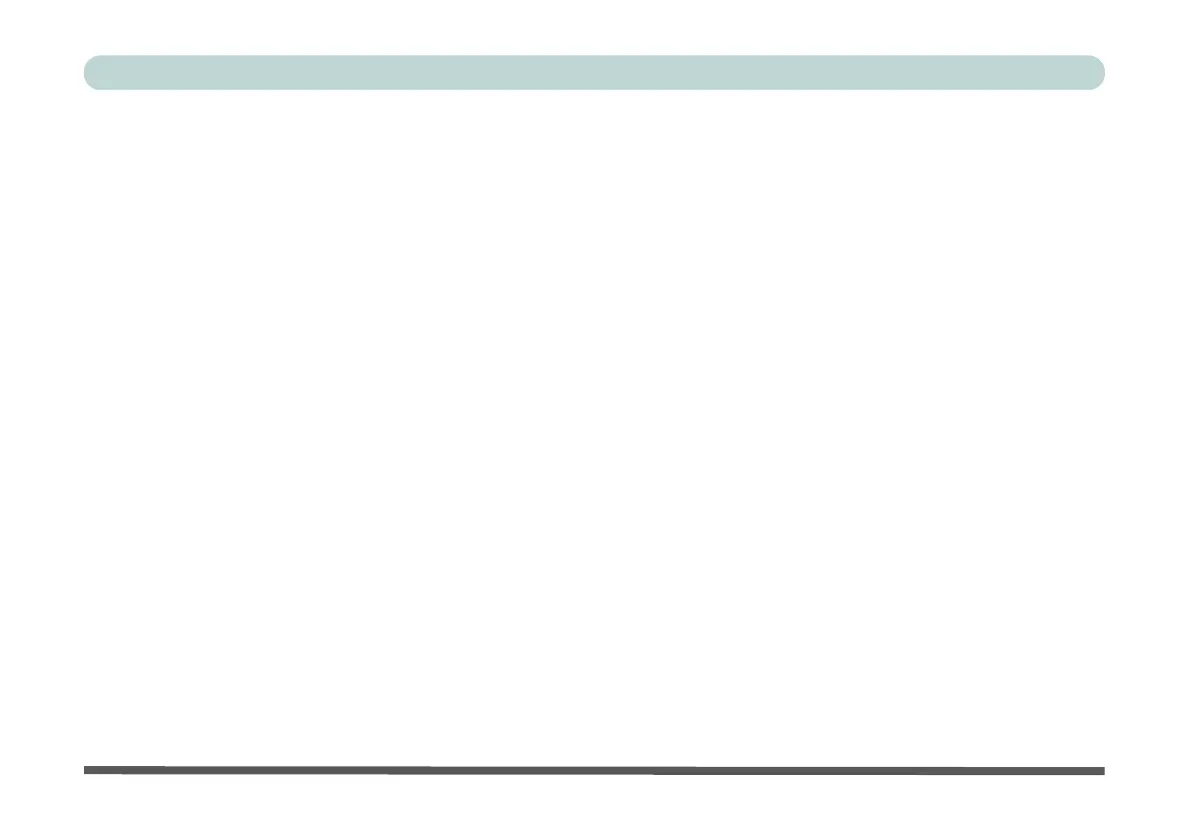XXXI
Preface
NVIDIA Video Driver Controls
NVIDIA Video Driver Installation ...........................................................................................................C-1
NVIDIA GeForce Experience ..................................................................................................................C-2
Configure Other Displays Using Project ..................................................................................................C-3
You can configure attached displays from Project. ..................................................................................C-3
Configuring an External Display In Windows .........................................................................................C-4
Audio Setup for HDMI .............................................................................................................................C-5
Wireless Display .......................................................................................................................................C-8
Wireless Display Configuration ...............................................................................................................C-9
NVIDIA Control Panel ...........................................................................................................................C-11
Change Resolution ..................................................................................................................................C-14
Display Devices ......................................................................................................................................C-15
Configuring an External Display (NVIDIA) ..........................................................................................C-17
Multiple Display Connections to HDMI-Out Port/Mini DisplayPorts/Thunderbolt Port ......................C-21
Multiple External Display Notes ............................................................................................................C-22
Configure Surround, PhysX® .................................................................................................................C-23
Manage 3D Settings ................................................................................................................................C-25
NVIDIA® SLI Multi GPU Configuration ..............................................................................................C-26
G-SYNC .................................................................................................................................................C-27
HDCP Status ...........................................................................................................................................C-29
Adjust Video Settings .............................................................................................................................C-30
Set Up Digital Audio ..............................................................................................................................C-31