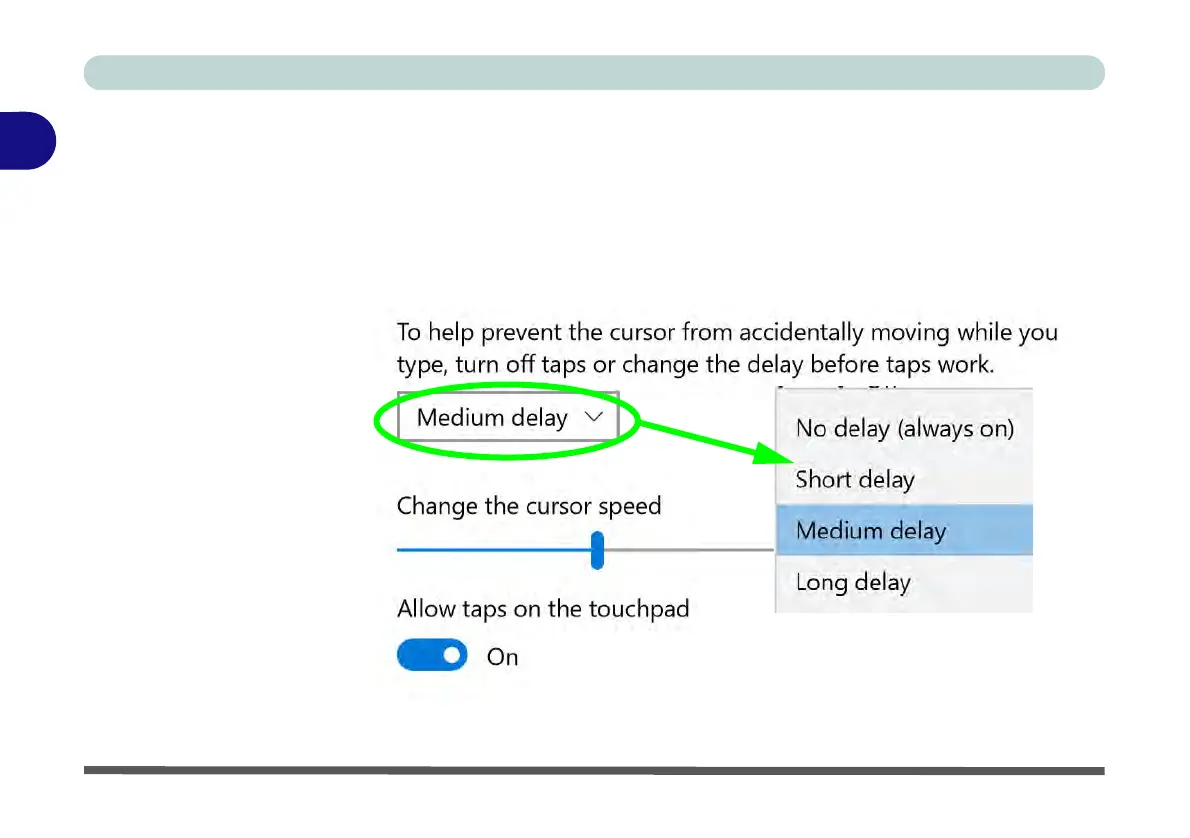Storage Devices, Mouse, & Audio
2 - 14 Mouse & Touchpad Devices
2
Touchapd Taps
Make sure “Allow taps on the touchpad” is on if you want to use the tap feature.
The Delay feature helps prevent recognizing taps on the pad by accident, by recog-
nizing when your palm is resting on it or brushing its surface while you are typing.
Use the drop-down menu to either turn of any delay, or to adjust the delay to your
preference.
Figure 2 - 11
Mouse & Touchpad
Adjust Delay