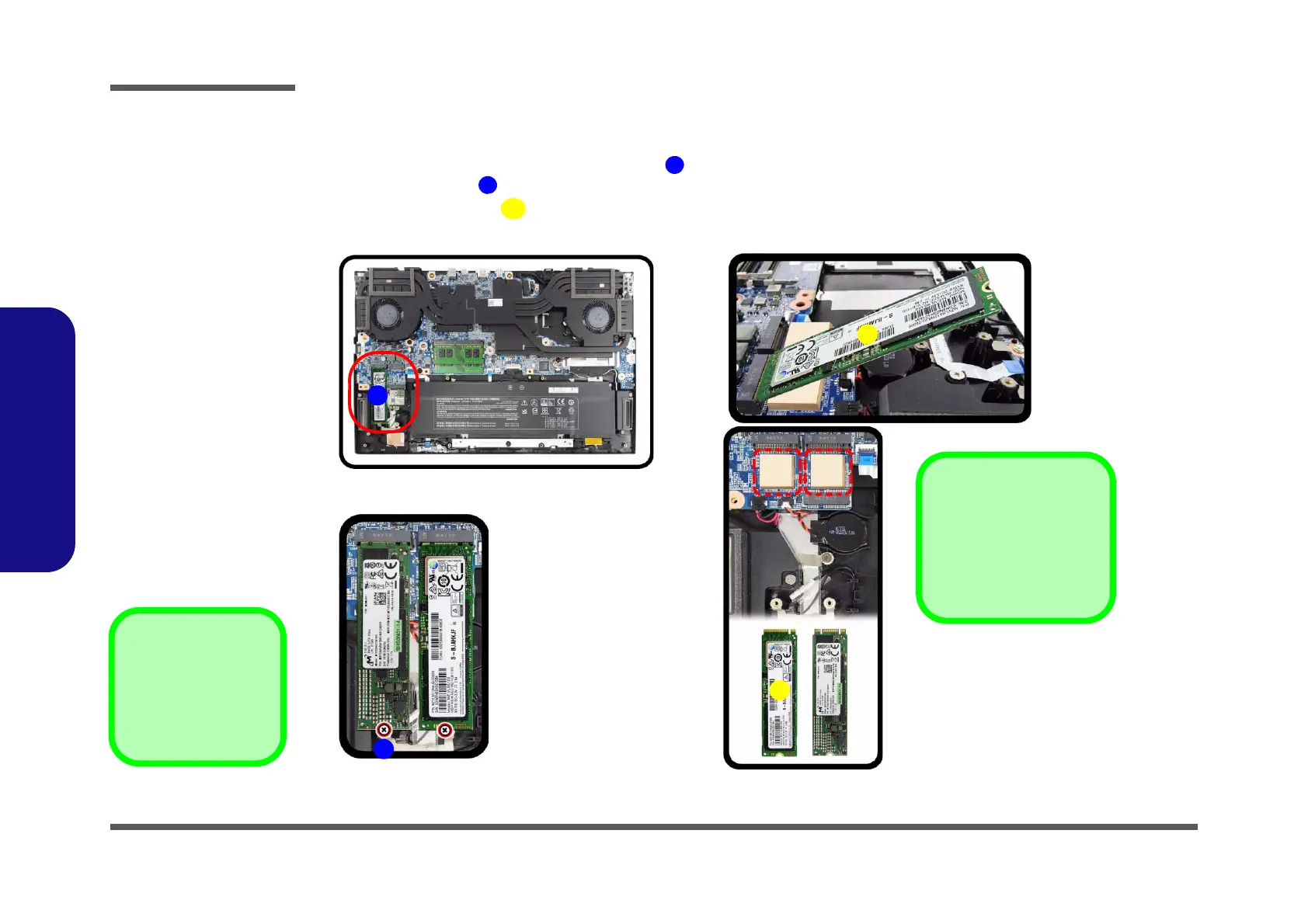Disassembly
2 - 16 Removing the M.2 SSD Module
2.Disassembly
M.2 SSD-2 Removal Procedure
1. Turn off the computer, remove the battery (page 2 - 5), and keyboard (page 2 - 7).
2. The M.2 SSD module will be visible at point on the mainboard (Figure 12a).
3. Remove the screw
(Figure 12b).
4. The M.2 SSD module (Figure 12c) will pop-up, and you can remove it from the computer.
5. Reverse the process to install a new module (do not forget to replace the screws and thermal pad).
b.
c.a.
1
PCIE SSD
2
3
3
Thermal Pad
Make sure to place the
thermal pad’s adhesive
side down on the module’s
surface as illustrated.
Figure 12
M.2 SSD-2 Module
Removal
a. Locate the M.2 SSD.
b. Remove the screw.
c. The M.2 SSD module
will pop up.