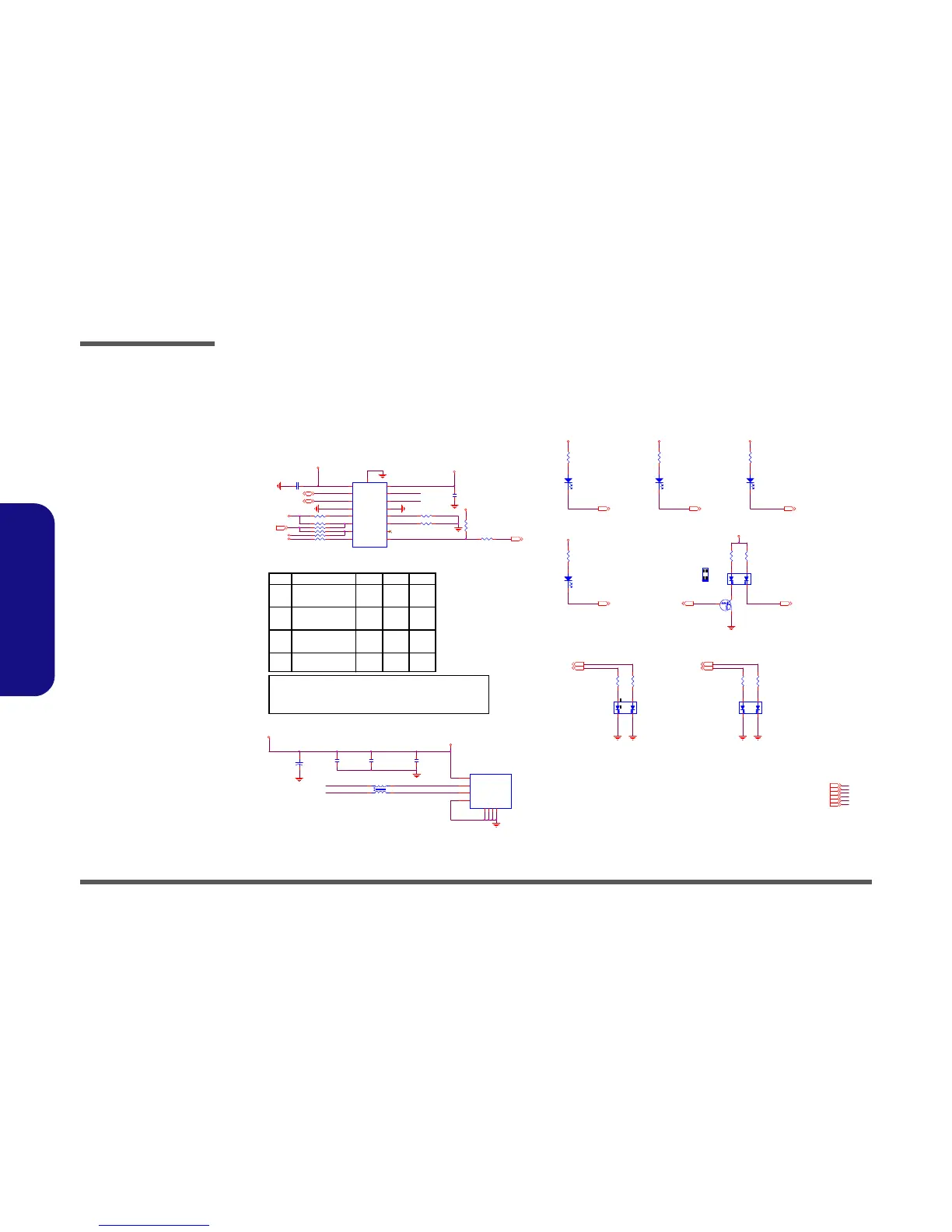G_OC#89
LED_BAT_CHG
USB1_PP9
LED_BAT_FULL34
R579 *10K_04
SCROLL LOCK
LED
CAPS LOCK
LED
LED
NUM LOCK
LED
Green Green Green
31
4
2
WLAN/BT
LED
HDD LED
HDD/CD-ROM
LED
R1
220_04
SG
Y
D1
RY-SP155HYYG4-1
1
3
2
4
R4
220_04
R5
220_04
D2
RY-SP170YG34-5M
AC
R6
220_04
D3
RY-SP170YG34-5M
AC
R3
220_04
Q1
DTC114EUA
CE
B
D5
RY -SP170Y G34-5M
AC
3.3VS
D4
RY-SP170YG34-5M
AC
R2
220_04
3.3VS
GN D
3.3VS
3.3VS
3.3VS
USB Charge Port
USB1_PP9
6-52-55002-04B
BAT LED
POWER ON
LED
2
6-52-55001-040
1
6-52-55002-04B
6-52-55002-042
R303
220_04
6-52-55001-040
6-52-55002-042
SG
Y
D18
RY-SP155HY YG4-1
1
3
2
4
R304
220_04
R298
220_04
R299
220_04
SG
Y
D17
RY-SP155HYYG4-1
1
3
2
4
LED_ACIN
GNDGNDGNDGN D
LED_PWR LED_BAT_FU LL
LED_BAT_CHG34
CTL1 CTL2 CTL3: 0 0 0-----> Out discharge, power switch Off
CTL1 CTL2 CTL3: 0 x 1-----> Dedicated charging port, auto-detect
CTL1 CTL2 CTL3: 1 1 1-----> Charging downstream port, BC1.2.
1Power on & ChargeMode 4
Power off & Charge
11
CTL3CTL2CTL1
Mode 3
Mode 2
Mode 1
000Power off & Discharge
C37
10u_10V_Y5V_08
0
Power off & Charge 110
11
USB1_PN9
J_USB2
C107B3-10403-Y
V+
1
shield
GND1
DATA_L
2
DATA_H
3
GND
4
shield
GND2
shield
GND 3
shield
GND4
L43
*WCM2012F2S-161T03-short
1
4
2
3
To South Bridge OC Pin.
LED_NUM# 34 LED_CAP# 34
USB1_PP9_R
60 mil
Port9
6-21-B4950-104
LED_SCROLL# 34
SATA_LED# 18
USB1_PN9_R
WLAN_LED# 27
R578 *10K_04
USB1_PN9
Green
VDD 5
+
C487
220u_6.3V_6.3*6.3*4.2
LED_P WR34
C473
0.1u_16V_Y5V_04
R35 10K_04
R46
*10K_04
C474
22u_6.3V_X5R_0 8
R38 10K_04
R19 33K_1%_04
C472
0.1u_ 16V_Y5V _04
R21 *0_04
CTL1 CTL2 CTL3: 1 0 1-----> Dedicated charging port, Divider Mode only
C44
0.1u_16V_Y5V_04
U2
TPS 254 0A
CTL1
6
NC
9
DM_IN
11
DM_O
2
DP_IN
10
IN
1
EN/ DSC
5
DP_O
3
ILIM_SEL
4
CTL2
7
CTL3
8
OUT
12
FAULT#
13
GND
14
ILIM1
15
ILIM0
16
PPAD
17
LED_A CIN34
R20 *10K_04
R37 10K_04
R36 10K_04
BT_EN27, 34
VDD 5
VDD 5
USBVCC01
VDD 5
USBVCC01
USBVCC01_0
VDD 5
5VS11,18,2 4,25,28,32,33,35,40, 41,42
VDD 316,18,27,28,29,30,34,35,36,37,42,43
GND
3.3VS3,9, 10,11,12,18,19,20,21 ,22,23,24, 25,27, 28,30, 32,33,34,35 ,40
USB_PN922
VDD 535, 36
5V25,28, 29,35,37, 38,39
USB_OC#89 22
USB_PP922
3.3V2,6, 11,16,18,19,20,22,23 ,24,25,27,28,29, 30,35, 37,38,39,40,42
DD_ON34,35 ,36
