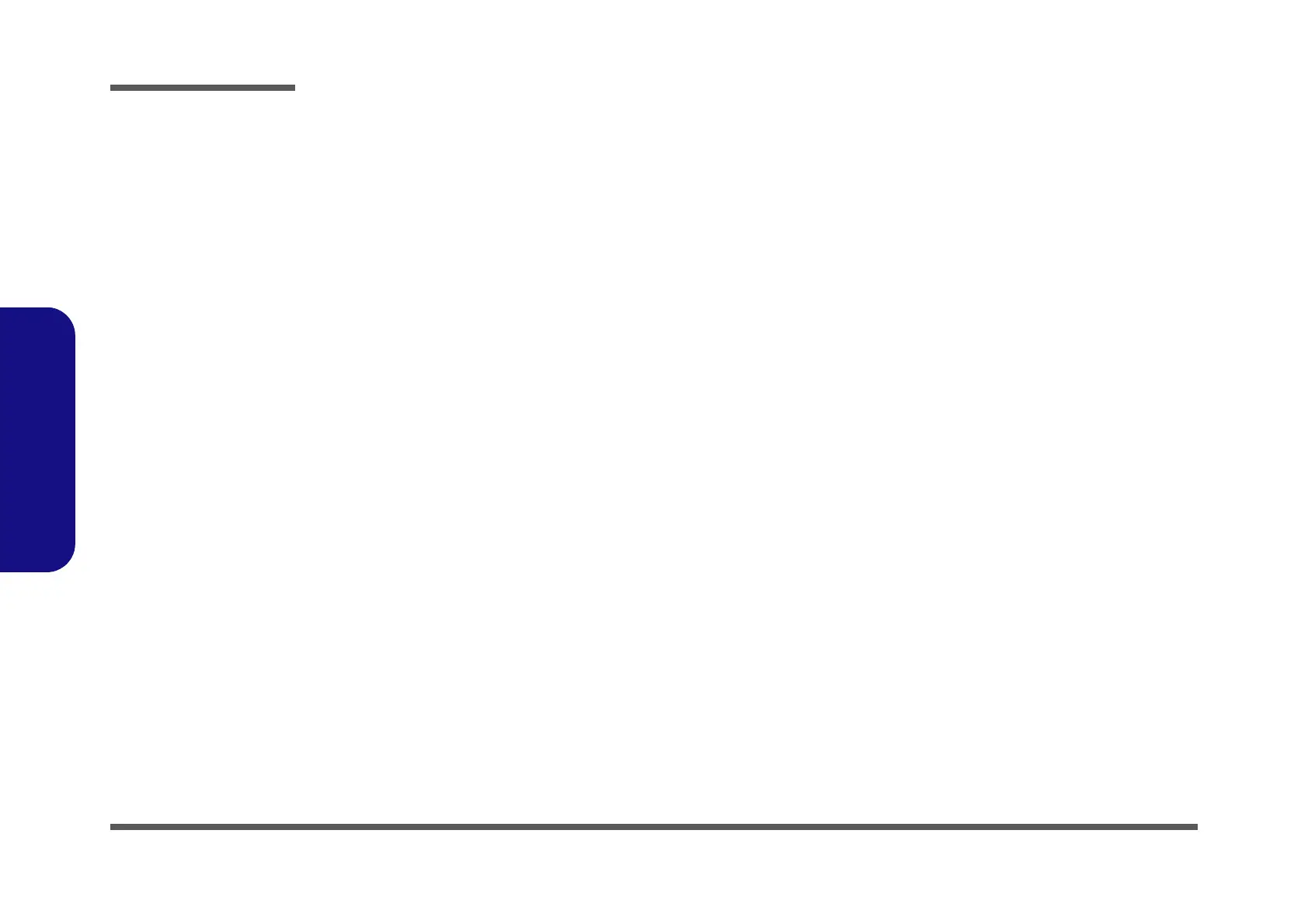Preface
X
Preface
Lynx 8/9 ....................................................................................... B-23
Lynx 9/9 ....................................................................................... B-24
Intel LAN i217LM .......................................................................B-25
LAN Transformer ......................................................................... B-26
Card Reader RTS5229 .................................................................B-27
USB Port, E-SATA ......................................................................B-28
3G, HDD, ODD ............................................................................ B-29
WLAN, CCD, TPM .....................................................................B-30
KBC-ITE IT8587 .........................................................................B-31
AUDIO CODEC ALC269 ...........................................................B-32
New Card, GSensor ......................................................................B-33
Fan, TP, Connector .......................................................................B-34
Docking Connector, COM Port .................................................... B-35
5VS, 3VS, 3.3VM, 5VM ..............................................................B-36
1.05V Series .................................................................................B-37
VDD3, VDD5 ...............................................................................B-38
Power 1.5V, 1.35V, 0.75VS, 1.5VS ............................................. B-39
POWER V_CORE 1 ....................................................................B-40
AC IN, Charger ............................................................................B-41
Audio Board .................................................................................B-42
Power Switch & LID Board .........................................................B-43
CLICK BOARD ...........................................................................B-44
FINGERPRINT BOARD .............................................................B-45
Updating the FLASH ROM BIOS......... C-1
Download the BIOS .......................................................................C-1
Unzip the downloaded files to a bootable CD/DVD/ or
USB Flash drive .............................................................................C-1
Set the computer to boot from the external drive ...........................C-1
Use the flash tools to update the BIOS ..........................................C-2
Restart the computer (booting from the HDD) .............................. C-2