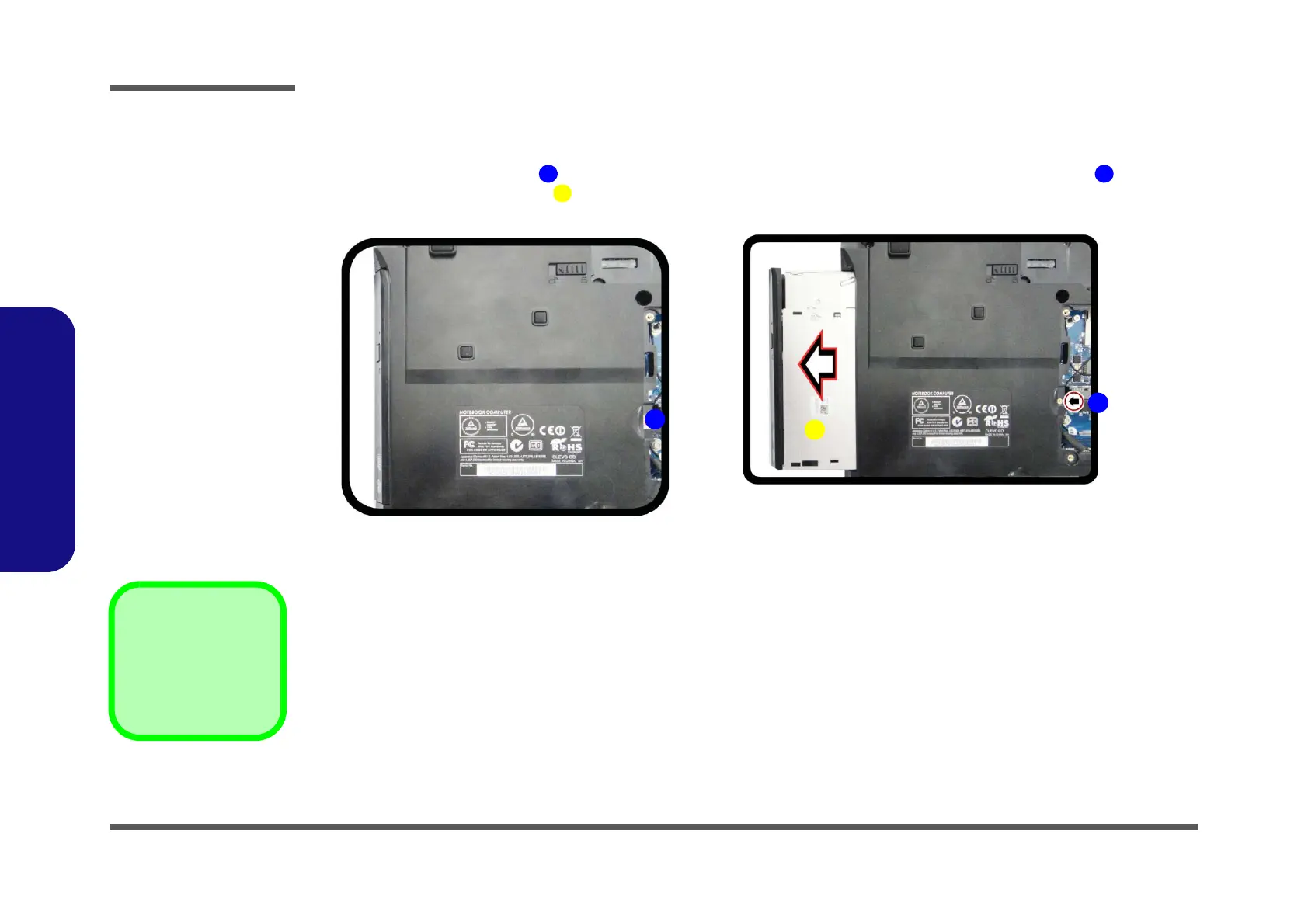Disassembly
2 - 16 Removing the Optical Device
2.Disassembly
Removing the Optical Device
Figure 11
ODD Removal
a. Remove the screw.
b. Push the optical device
out of the computer.
1. Turn off the computer, turn it over, and remove the battery (page 2 - 5) and the component bay cover (page 2 - 8).
2. Remove the screw at point , and use a screwdriver to carefully push out the optical device at point .
3. Push the optical device drive out of the bay and reverse the process to install the new device.
3. Optical Device
•1 Screws