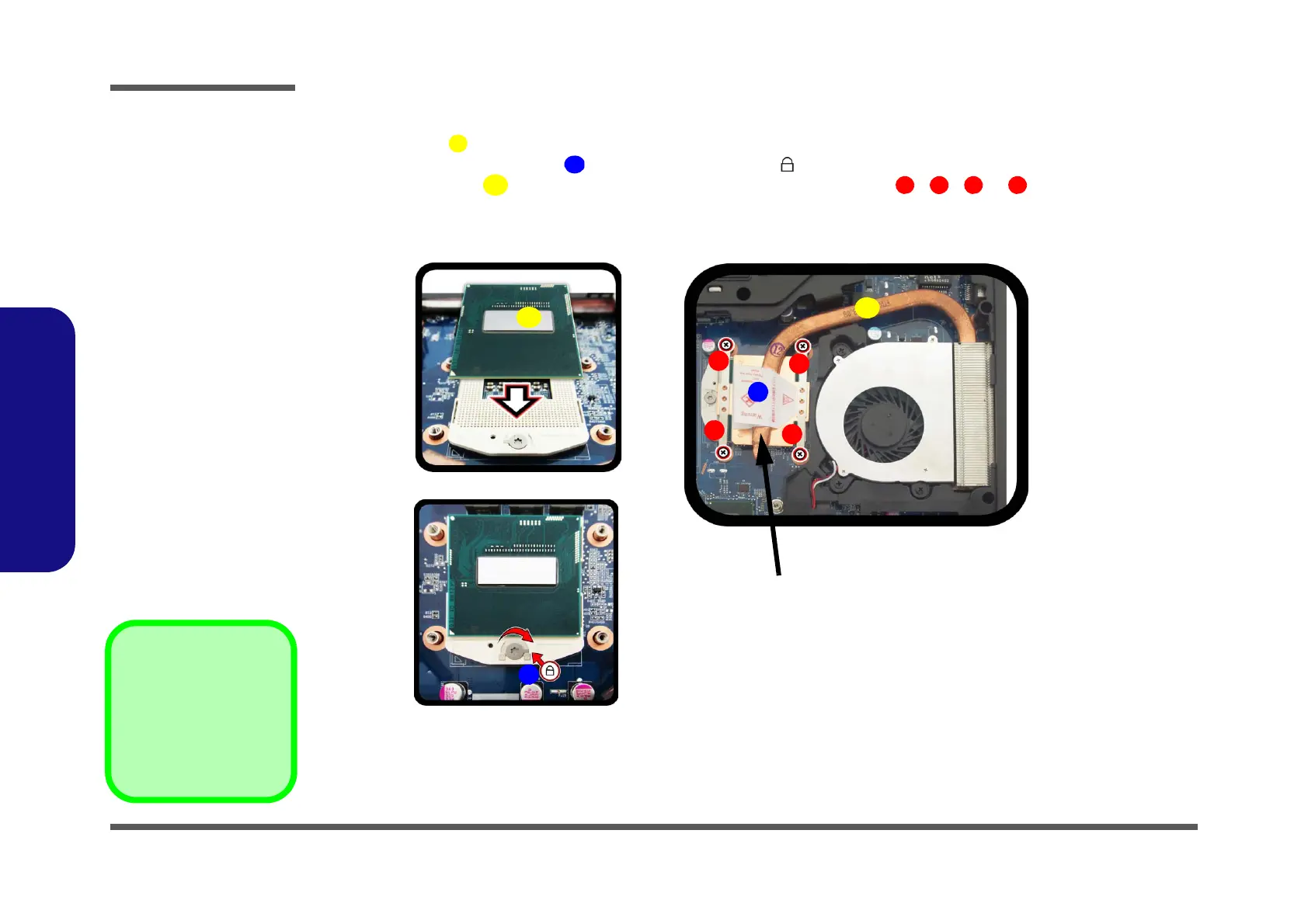Disassembly
2 - 12 Removing and Installing a Processor
2.Disassembly
Processor Installation Procedure
1. Insert the CPU (Figure 8a), pay careful attention to the pin alignment, it will fit only one way (DO NOT FORCE
IT!), and turn the release latch towards the lock symbol (Figure 8b).
2. Insert the heat sink
and tighten the CPU heat sink screws in the order , , & (the order as indi-
cated on the label and Figure 8c).
3. Replace the component bay cover.
1
2
3
4
5
b.
B
a.
C
Note:
Tighten the screws
in the order as indi-
cated on the label.
A
c.
Figure 8
Processor
Installation
a. Insert the CPU.
b. Turn the release latch to-
wards the lock symbol.
c. Insert the heat sink and
tighten the screws.
A. CPU
C. Heat Sink
•3 Screws