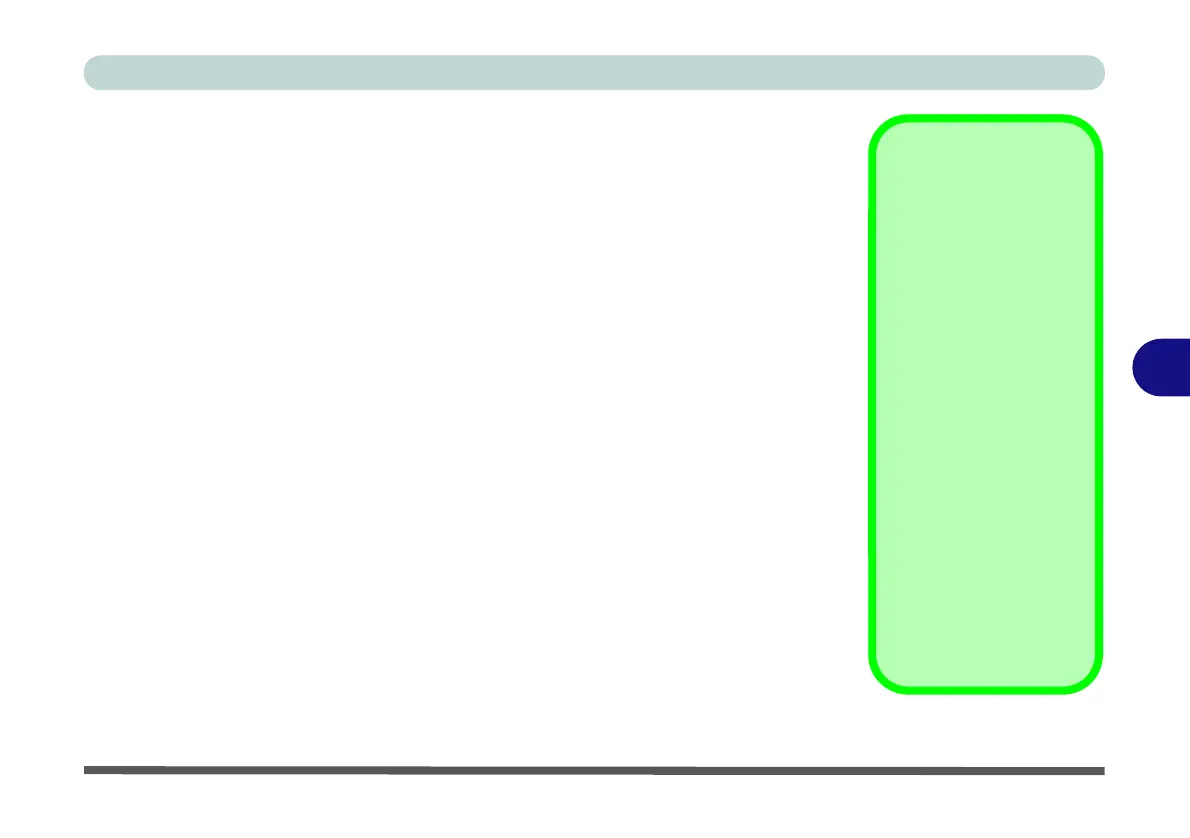Modules & Options
SATA Mode Setup (Optane™, RAID or AHCI) 6 - 3
6
Intel® Rapid Storage Technology Application
Make sure you install the Intel® Rapid Storage Technology application if you
have set up your SSDs in AHCI, RAID, OR Optane™ mode (see “Intel® Rapid
Storage Technology” on page 6 - 39).
After setting the SATA mode to Intel® Optane™ and installing the Intel® Rapid
Storage Technology application, DO NOT uninstall the Intel® Rapid Storage
Technology application.
See “RAID Setup” on page 6 - 5 or “Intel® Optane™ Setup Procedure” on page 6
- 11 for further details.
Note that your system can be set up as a RAID OR to support Intel® Optane™,
it cannot be set to support both systems.
Intel® Optane™
Intel® Optane™ is a combi-
nation of a compatible
memory device and Intel
Rapid Technology soft-
ware. This combination is
designed to speed up your
system performance.
Contact your distributor or
supplier to see if your sys-
tem supports this technolo-
gy.
SATA Mode
Selection
If you have installed the
Windows OS with AHCI,
or Intel RST (Optane/
RAID) mode enabled, DO
NOT disable the set mode
(if you wish to disable the
set mode you will need to
reinstall the Windows OS).
