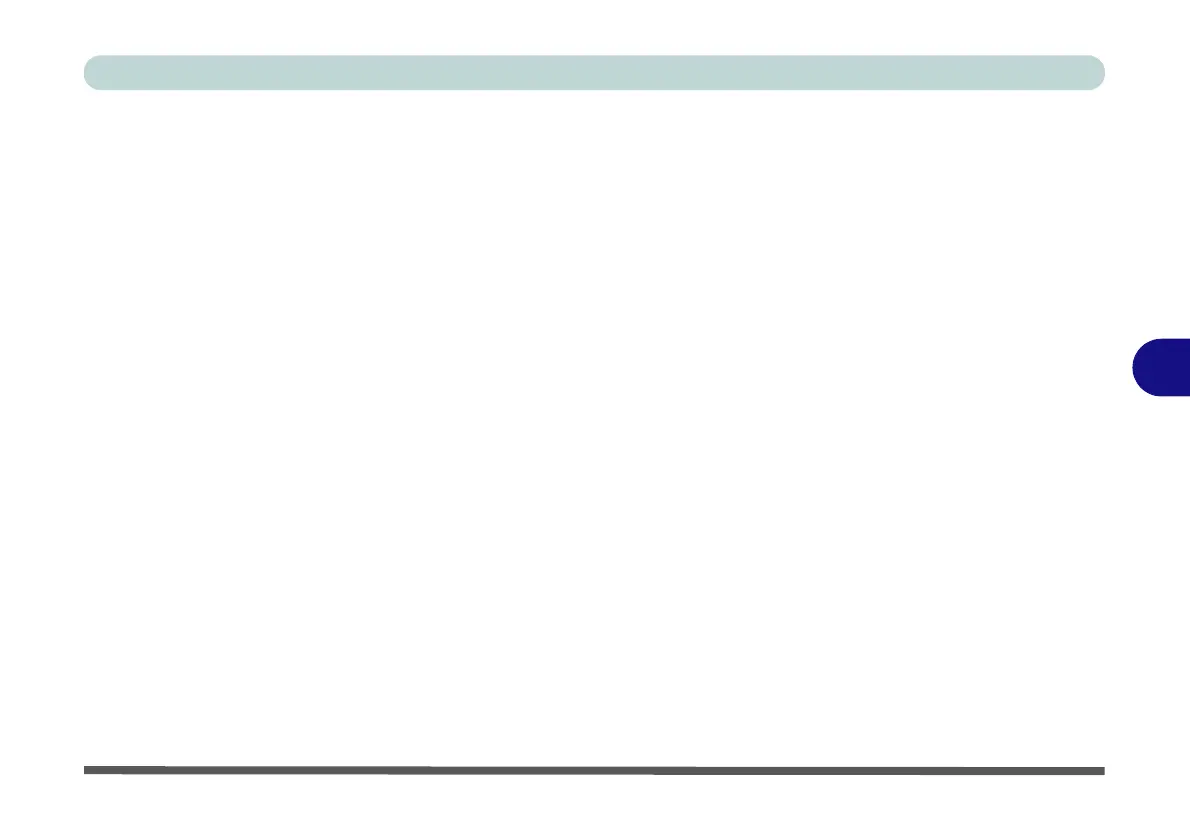Modules & Options
SATA Mode Setup (Optane™, RAID or AHCI) 6 - 5
6
RAID Setup
To configure your RAID (Redundant Array of Independent Disks) system in Strip-
ing (RAID 0), Mirroring (RAID 1) or Parity (RAID 5) modes (see Table 6 - 1, on
page 6 - 4) you will require two identical solid state drives.
You need to setup a RAID before installing your Windows 10 operating system, and
you will need to prepare the following in order to do so.
==========================================================
•The Microsoft Windows 10 OS DVD.
• A connected external DVD drive.
• Two Identical solid state drives.
•The Device Drivers & Utilities + User’s Manual disc.
==========================================================
(see over)
