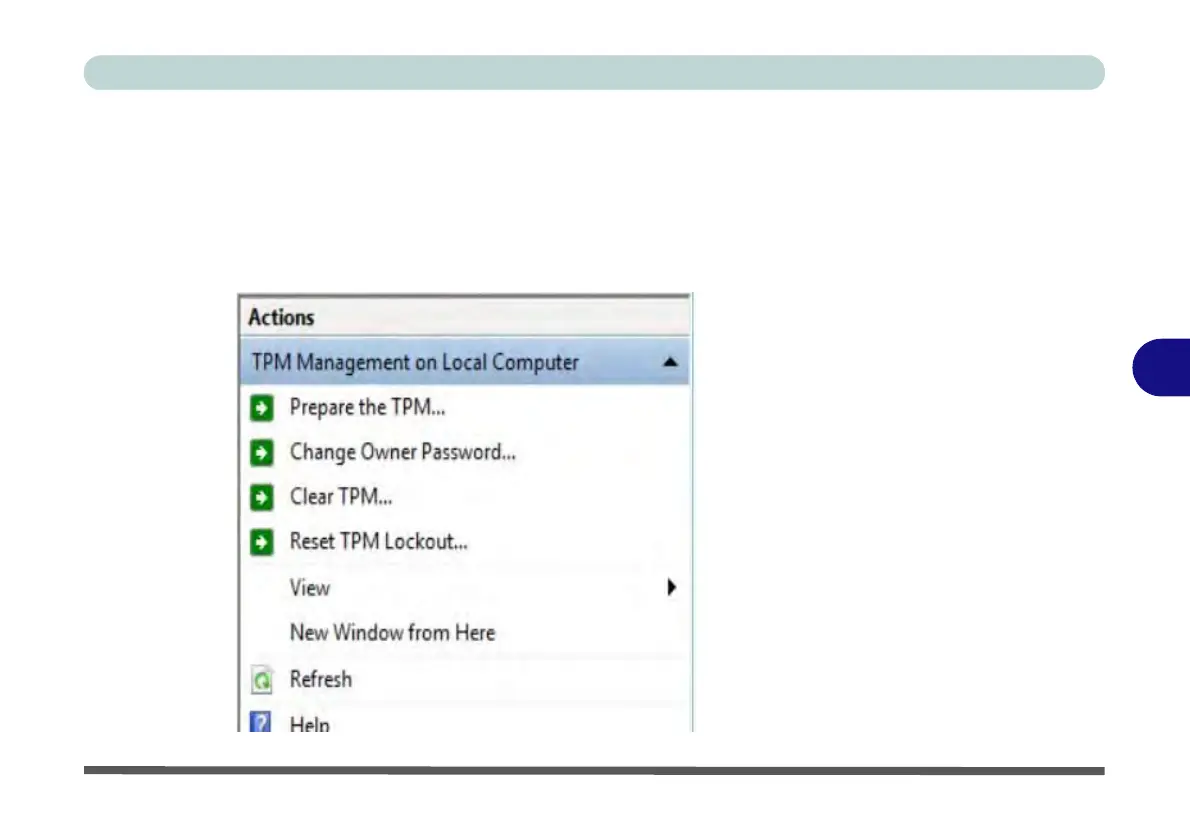Modules & Options
Trusted Platform Module 6 - 85
6
TPM Actions
1. Click Prepare the TPM and follow the instructions in the Wizard to prepare the
TPM (this will probably require a restart of the computer and confirmation of the
setting changes after restart by pressing the appropriate F key).
2. After the restart the TPM will be prepared and you can then use the Actions menu
to Turn TPM off, Change Owner Password, Clear TPM or Reset TPM Lockout.
3. A wizard will help take you through any setup steps.
Figure 6 - 73
TPM Actions Menu
