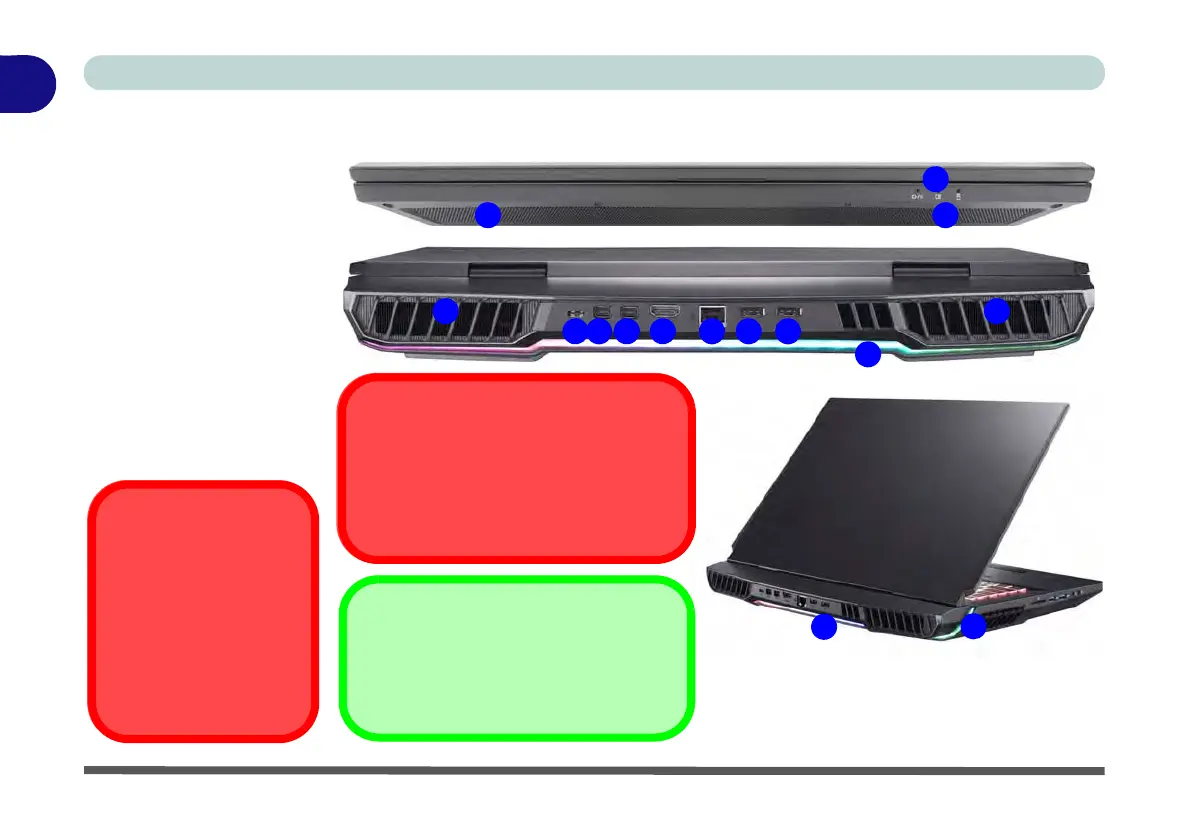3
64 5
Mini DisplayPort Cables
When using cables connected to the Mini
DisplayPort, try to make sure that the ca-
bles are not bent excessively, as bending
the cables may cause signal problems.
3
5 7 8 8
1
2 2
Light Bar
This system features an LED light bar, and
this can be configured from the Control Cen-
ter (see “LED Light Bar” on page B - 13).
9
9
9
