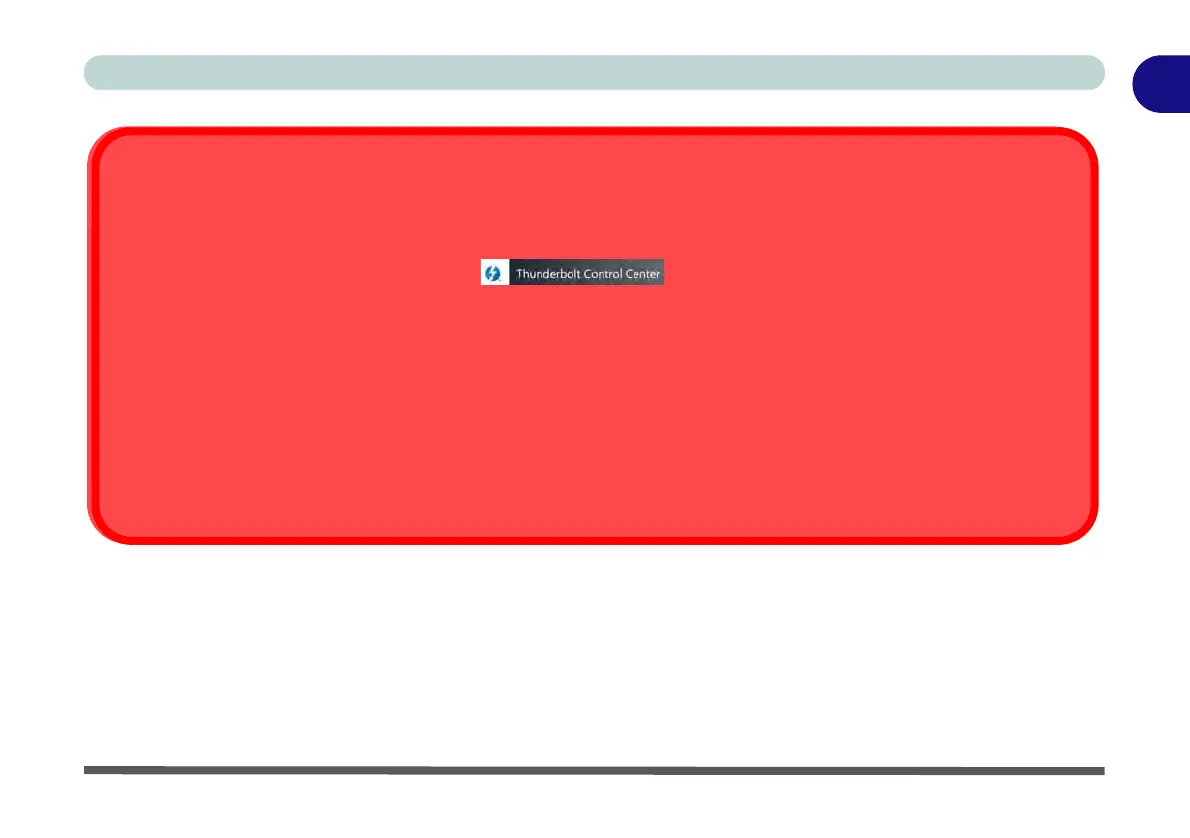Thunderbolt Port Devices
If your purchase option includes a Thunderbolt port note the following:
When plugging a device into a Thunderbolt port allow 30 seconds for the system to scan and recognize the connected device.
Double-click the Thunderbolt Control Center in the Start menu.
Ejecting Thunderbolt Devices
In order to prevent system problems make sure you do not simply pull the cable out from the Thunderbolt port. The
hardware must be ejected safely:
1. Go to the notification area of the taskbar in and click on the Safely Remove Hardware and Eject Media icon.
2. Click on Eject “Thunderbolt Device Name”.
3. When you see the “Safe to Remove Hardware” message you can remove the cable after about 20 seconds, to
make sure that it is safe to eject the device.
The security level configuration for the Thunderbolt port can be set up in the BIOS (see “Security Level (Advanced
Menu > Thunderbolt(TM) Configuration)” on page 5 - 19).
