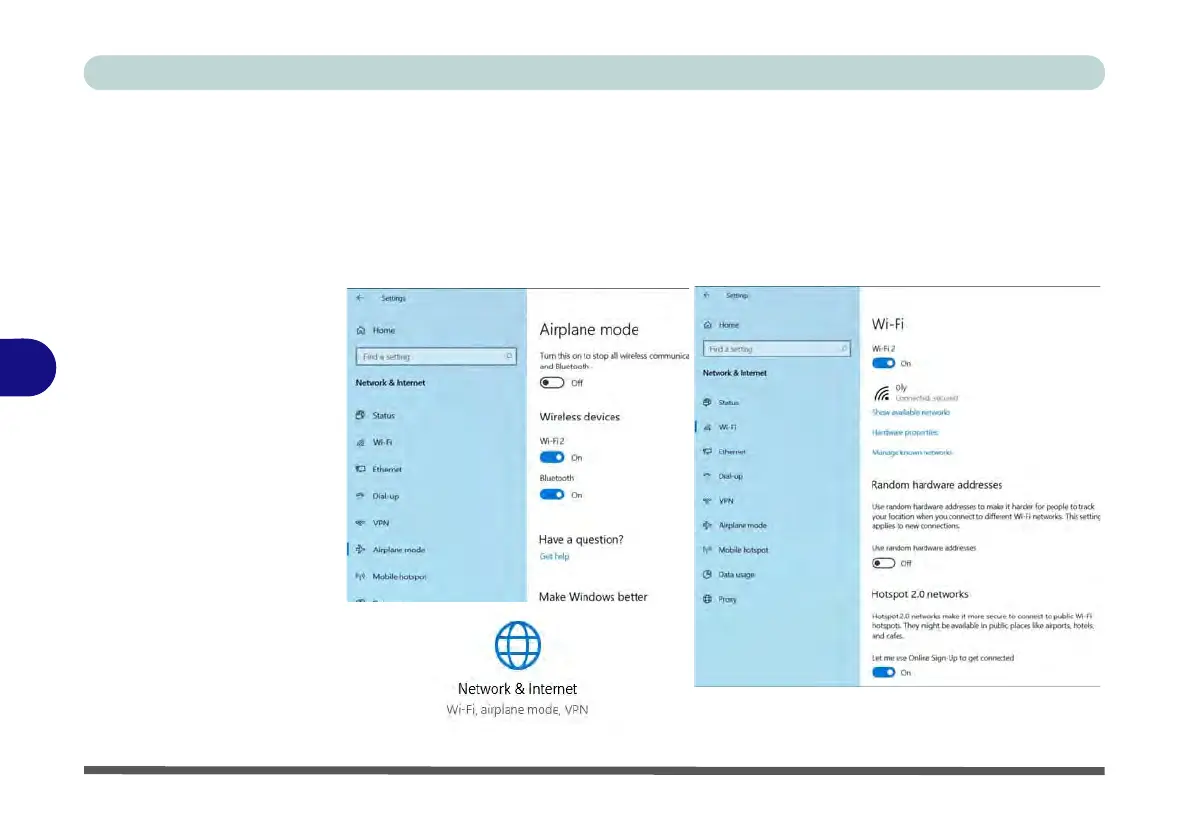Modules & Options
6 - 20 Wireless LAN Module
6
9. You can click the Airplane Mode button to turn the mode On or Off.
10. You need to either use Airplane Mode, or to turn the WLAN module off aboard
aircraft.
11. If you click on Network Settings to bring up Network & Internet for a more
comprehensive list of network and internet settings including Wi-Fi (can be turned
on/off), Airplane mode (Airplane mode and Wireless devices can be turned on/off)
VPN, Dial-up, Ethernet and Proxy.
Figure 6 - 10
Network & Internet
Settings
