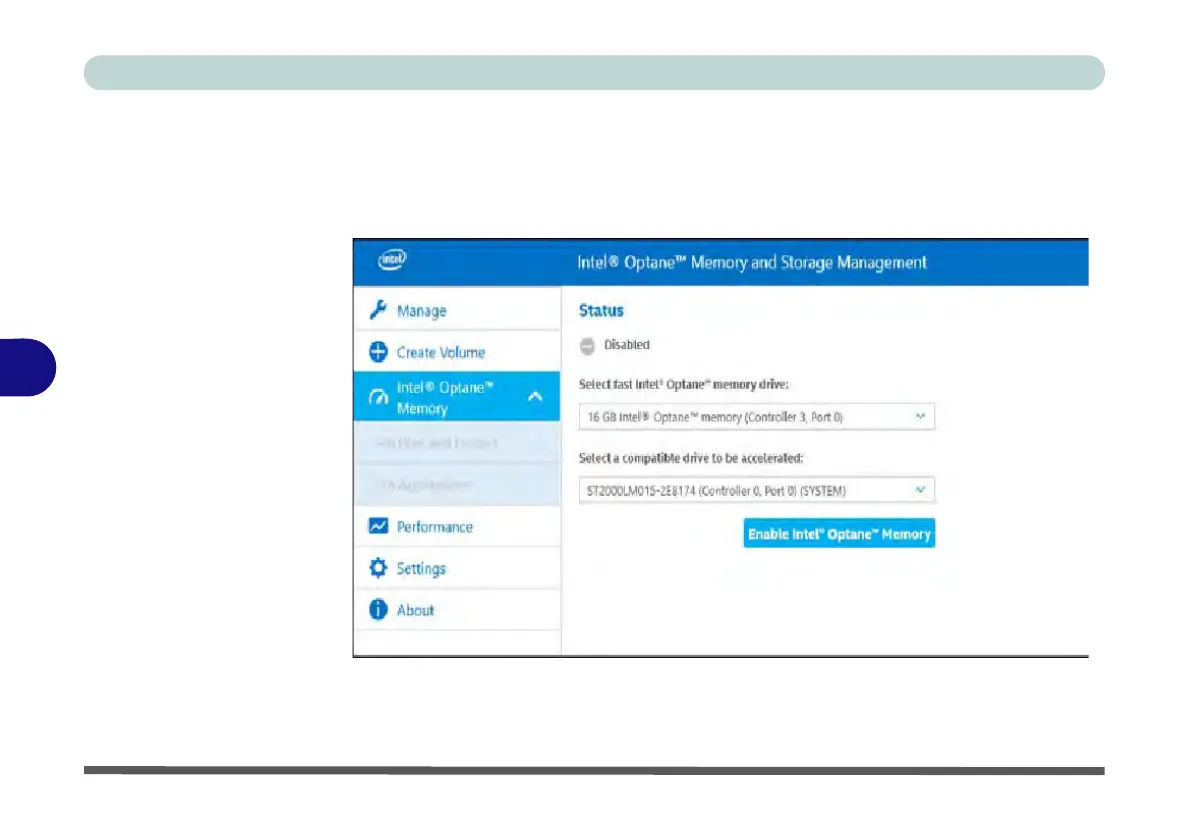Modules & Options
6 - 42 Intel® Rapid Storage Technology
6
There are five areas on the left panel of the application and you can click on Intel®
Optane™ Memory to manage system acceleration with the Optane memory sys-
tem. Select the Optane memory module, and then click Enable Intel® Optane™
Memory to start the process.
Figure 6 - 27
Intel® Optane™
Memory & Storage
Management
(Intel® Optane™
Memory)
