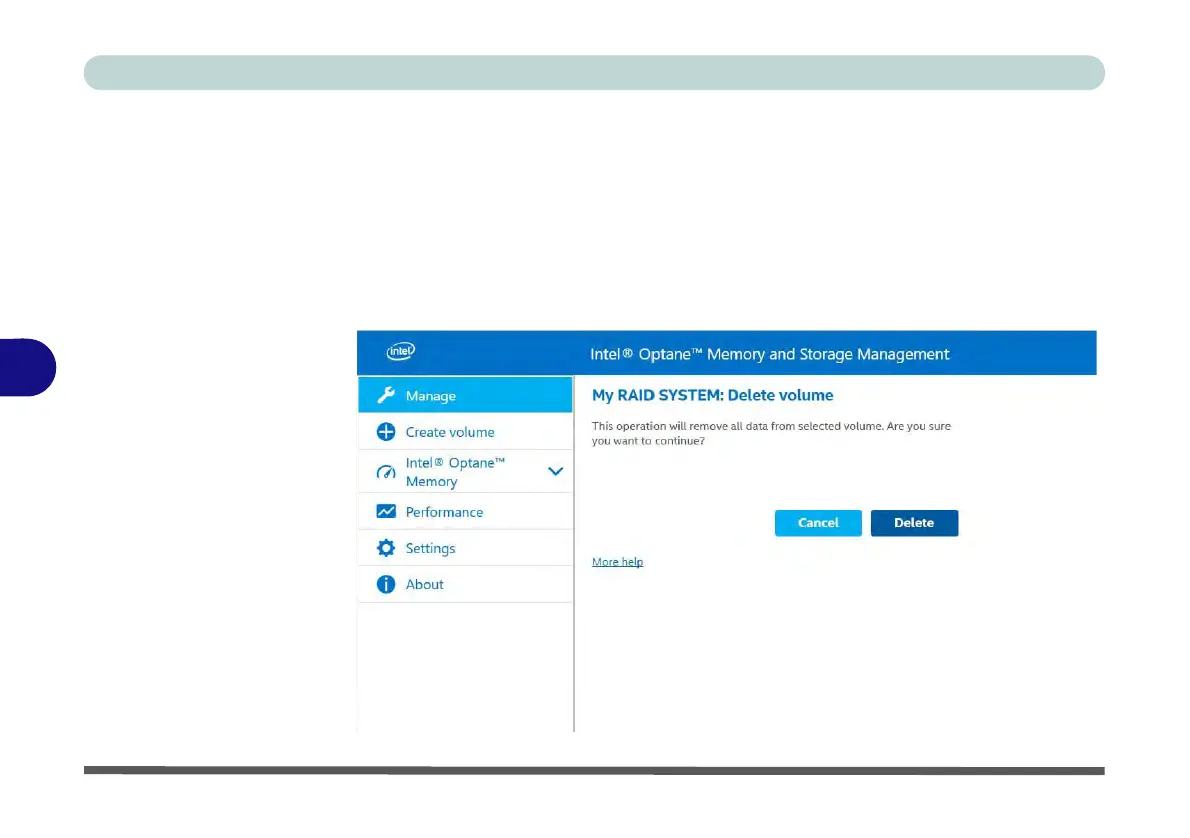Modules & Options
6 - 52 Intel® Rapid Storage Technology
6
Intel® Optane™ Memory & Storage Delete and Create Volumes
You can use the application to delete and create volumes, however be sure to back
up any files and data before deleting any volumes.
1. Run the Intel® Optane™ Memory & Storage Management application.
2. Click Manage from the menu on the left.
3. Click to select the RAID icon.
4. Click Delete volume.
5. Click Delete.
Figure 6 - 39
Intel® Optane™
Memory & Storage
Management
Delete Volume
