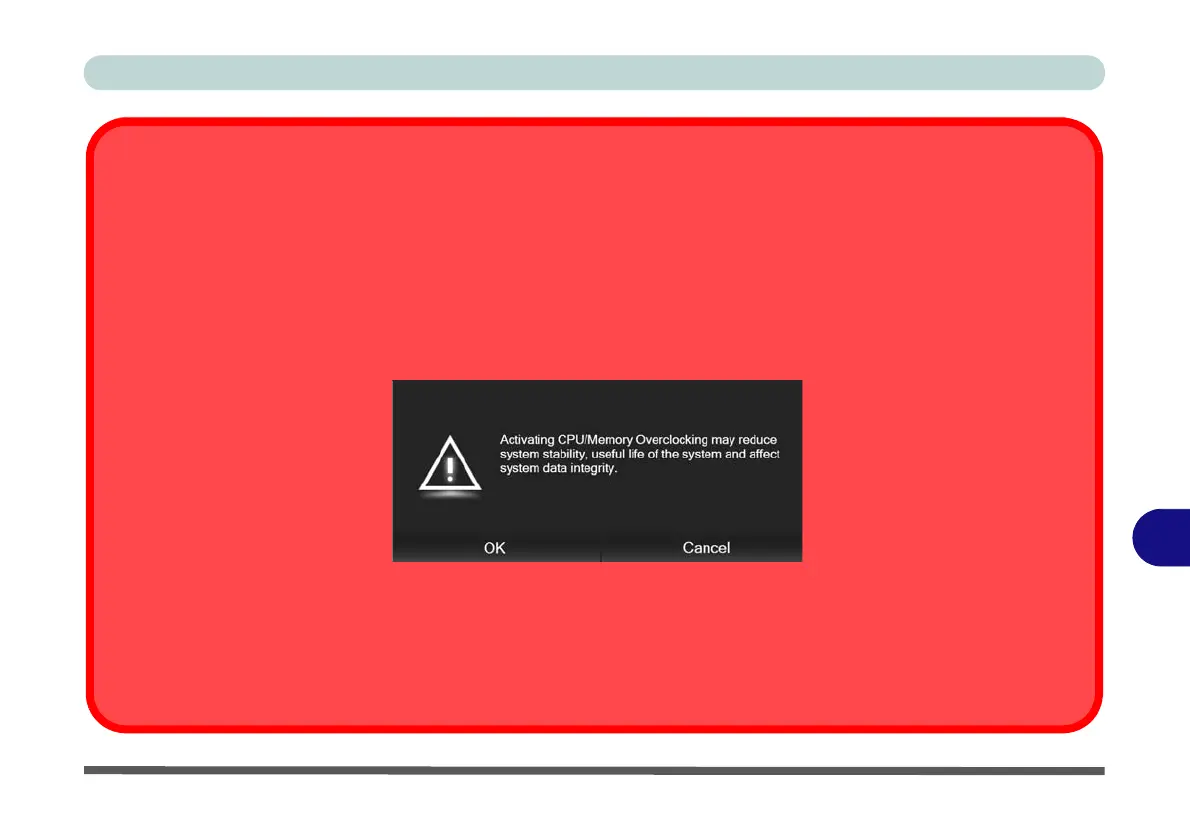Overclocking Issues
Note overclocking the system (CPU/GPU) by making alterations to clock frequency and/or voltage may cause hardware
damage, reduce system stability, the useful life of the system and affect system data integrity. Therefore overclocking the
system is enabled at the user’s own risk, and is not covered in the warranty terms.
Overclocking should only be enabled when powered by a plugged-in adapter, and not on battery power.
A warning message will appear when you have activated CPU overclocking, click OK to activate the changes or click Can-
cel to return to the previous settings.
Figure B - 6 - CPU Overclocking Warning
Resetting the System In Case of Errors
If you get any system errors, to reset the computer you can press and hold the power button to force the system to shut-
down. To restart press and hold the power button while holding down the Fn + D key combination (for the CPU reset
or Fn + G for the GPU reset).The overclocking settings will be OFF after restart.
