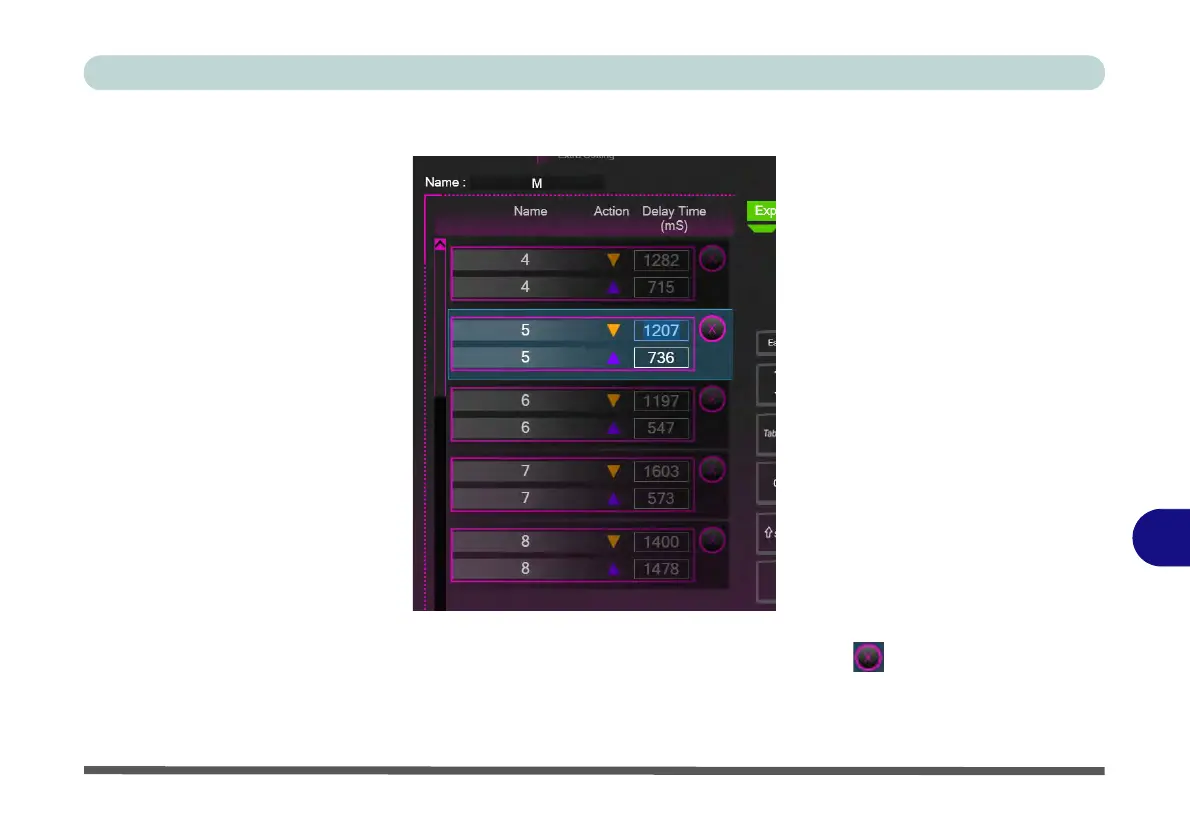Control Center
Keyboard Macro - Express Key B - 21
B
5. You can edit the delay between key presses by clicking in the Delay Time (MS) field and typing a new number
for the delay between the key presses.
Figure B - 18 - Time Record Between Key Presses
6. If you want to remove any individual key click to select it, and then click the delete symbol.
7. If you want to clear all the settings click Restore to return to the default key setting.
