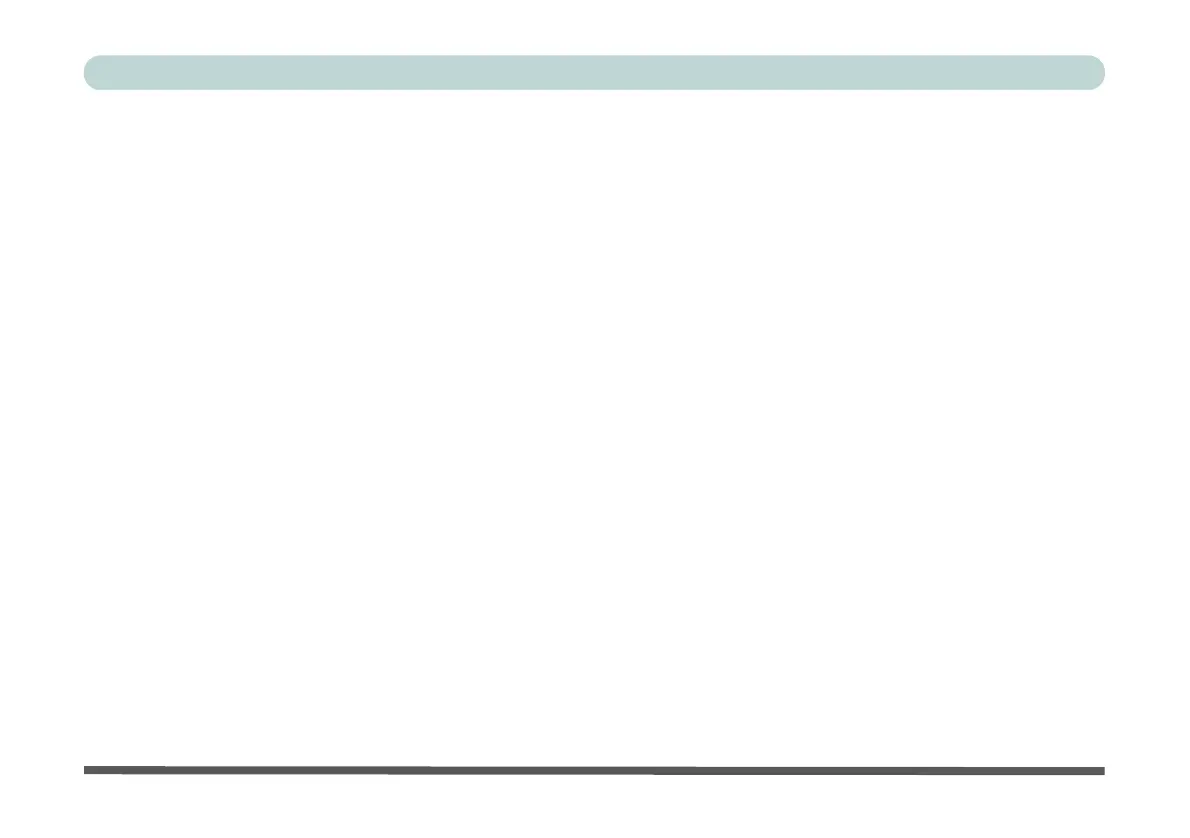XXVII
Preface
Settings ....................................................................................................................................................6-74
PC Camera ...............................................................................................................................................6-75
Camera App .............................................................................................................................................6-76
Taking Pictures/Capturing Video ............................................................................................................6-79
Trusted Platform Module .........................................................................................................................6-81
Enabling & Activating TPM ....................................................................................................................6-82
TPM Management in Windows ...............................................................................................................6-83
TPM Actions ............................................................................................................................................6-85
Troubleshooting
Overview ....................................................................................................................................................7-1
Basic Hints and Tips ..................................................................................................................................7-2
Backup and General Maintenance .............................................................................................................7-3
Viruses .......................................................................................................................................................7-4
Upgrading and Adding New Hardware/Software ......................................................................................7-5
Problems and Possible Solutions ...............................................................................................................7-7
Intel® Optane™ Notes ............................................................................................................................7-16
Super X-Fi Headphone Holography Notes ..............................................................................................7-17
Interface (Ports & Jacks)
Overview ...................................................................................................................................................A-1
Ports and Jacks ..........................................................................................................................................A-2
