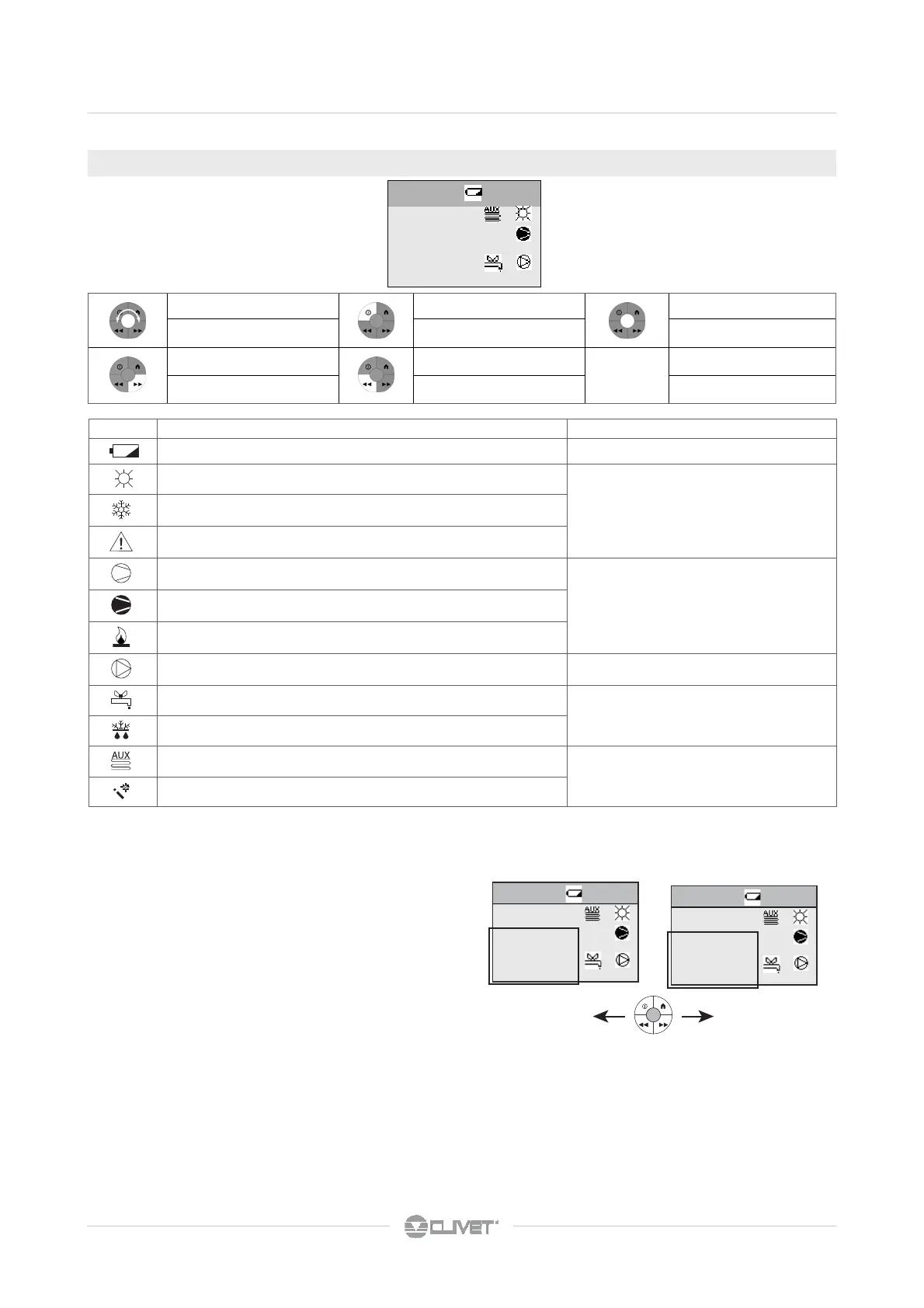41
7 - REGULATION
7.1 KEYS AND DISPLAY OPERATING
Icon Meaning Notes
Flat battery
Summer operating
Winter operating
Alarm in progress
Compressors not timed
symbols in alternative between them
Timed compressor
Boiler
Active pump
DHW production
symbols in alternative between them
Defrosting
Aux. heater
symbols in alternative between them
Solar panels
symbols in alternative between them
Stato ECO
Setpoint 19.0 100 %
T In 17.0
T Out 26.0
Ven 17/10/08 18:02
The multifunction keypad allows access to the settings in two
different modes:
A System management: where the settings relative to
the system are carried out.
B Machine interface: to access the settings resident on
the unit .
To pass from one mode to another keep the central key
pressed down for a few seconds.
Access to the parameters is subbdivided by password on
three levels:
1 user without password
2 Installer Installer password (115)
3 Manufacturer Manufacturer password
The access by pwd is reserved to qualified personnel;
The parameters changes may cause malfunctions.
Stato ECO
Setpoint 19.0 100 %
T In 17.0
T Out 26.0
Ven 17/10/08 18:02
B
Ven 17/10/08 18:02
Stato ECO
T Amb 20.7 100 %
T Ext 18.0
T ACS 45.0
A
ACCESS MODE
A System management
B Machine interface
Select (rotate)
Previous menu (press)
Main menu (press)
Confirm (press)
Fast forwards
Fast backwards
“Alarms” access (if present)