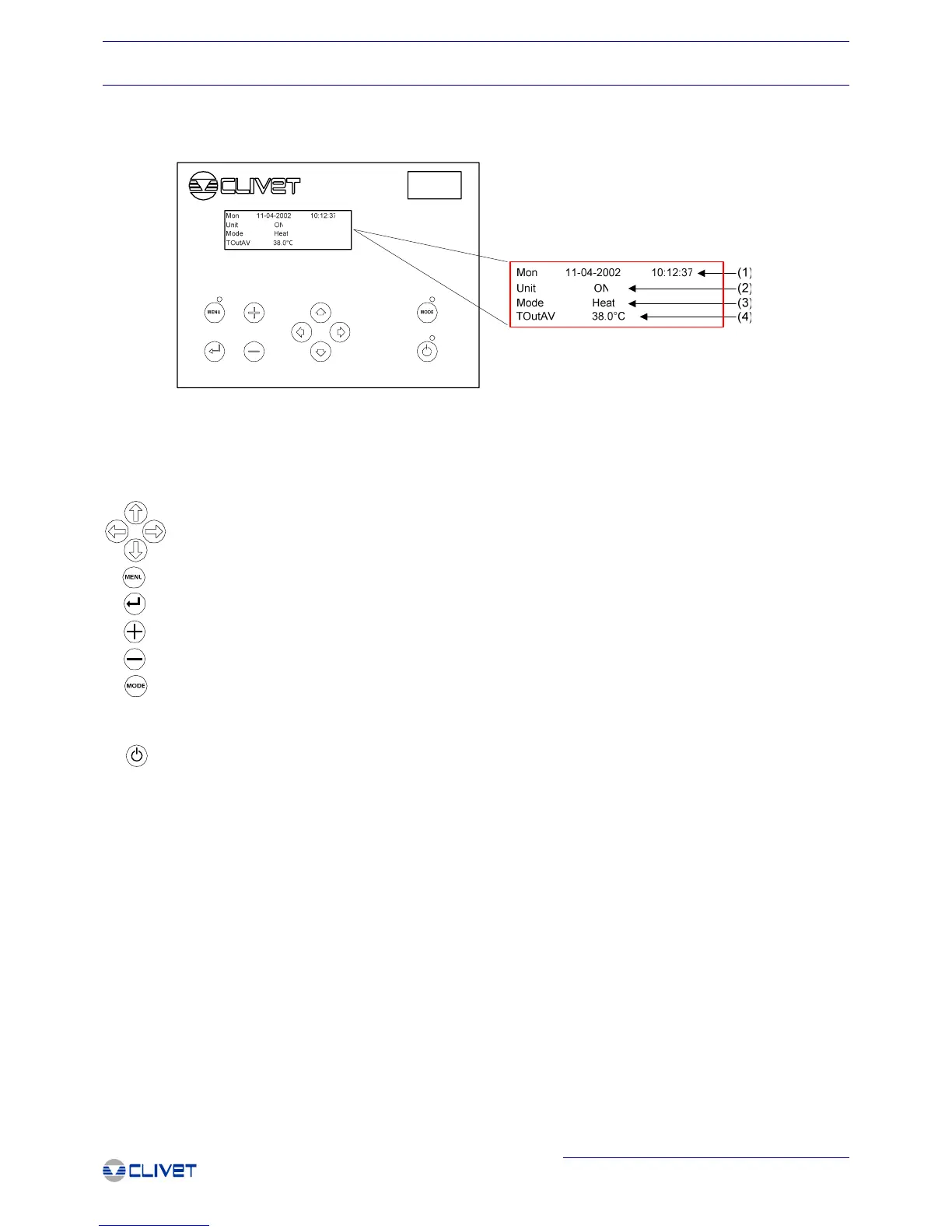28
®
Control
- CONTROL -
MAIN CONTROL MODULE KEYPAD
To switch the unit off, press and hold the ON/OFF button
for a few seconds. The display will show the message UNIT OFF.
To switch the unit on again, simply briefly press the ON/OFF button.
NB: the various menus can also be accessed when the unit is OFF.
- ENTER BUTTON: confirms the data entered and resets the alarms
- MENU BUTTON: enters the various MENUS
- ARROW BUTTONS: move around the various MENUS
1.DAY DATE TIME
2. UNIT STATUS
3. OPERATING MODE
4. MEAN OUTLET TEMPERATURE
The figure shows the user interface panel present on the unit, with the description of the main screen.
MEANING OF THE BUTTONS
- PLUS BUTTON: increases the values entered
- MINUS BUTTON: decreases the values entered
- MODE BUTTON: used to set the operating mode
- ON/OFF/ALARM BUTTON: the button has three functions: unit on-off, display active alarms and access the alarm log
menu.
Functions when the unit is ON:
Pressed briefly once: enters the list of active alarms.
Pressed briefly twice: accesses the ALARM LOG menu.
Pressing it briefly a third time returns to the main screen.
When the unit is OFF:
Pressed briefly once: switches the unit ON
UNIT ON/OFF
The presence of one or more alarms is signalled by the flashing of the LED on the ON-OFF button, as well as by the activation
of the cumulative fault relay.
To display the details of which alarm is active, simply press the ON/OFF button briefly. The list of currently active alarms on the unit
will be displayed.
ALARM DISPLAY
To reset the alarms, simply enter the alarm display screen and press the ENTER button.
NB: some alarms are reset automatically as soon as the causes of the alarm no longer exist, while other alarms require a manual
reset.
In any case, the alarms can only be reset once the causes are no longer present.
ALARM RESET