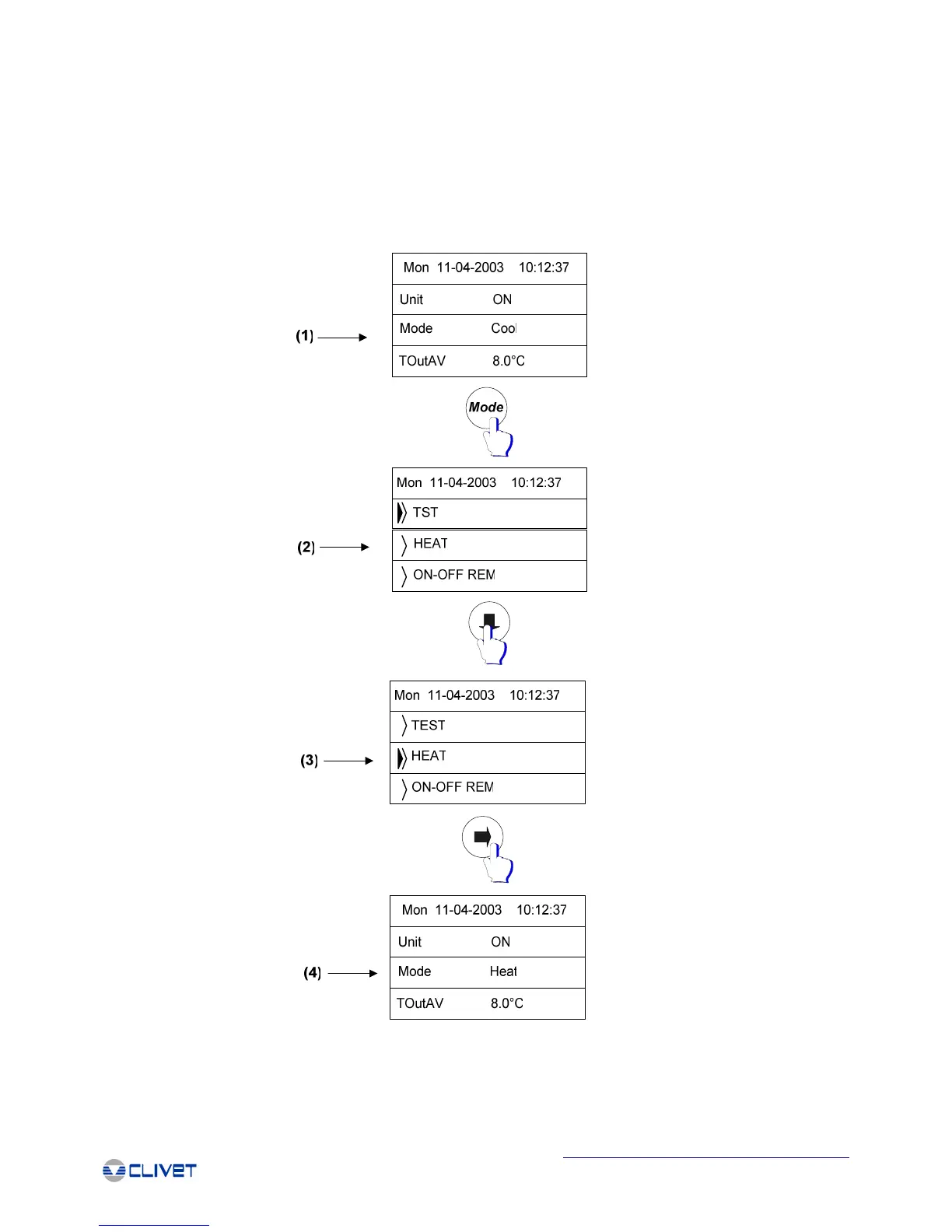30
®
In heat pump units the operating mode can be selected on the main interface module. The procedure for doing this is shown below.
The procedure describes how to switch from COOLING to HEATING. To switch from HEATING to COOLING, perform the same
procedure, but this time selecting COOLING. The screens (the second in the sequence) also show the presence of the ON-OFF-REM
parameter, which is selected to switch the unit to STAND-BY mode. A free contact, provided by the customer, can be used to switch
the unit ON/OFF, while a second free contact can be used to switch the operating mode from HEATING to COOLING and vice-versa.
The selection of the operating mode, Heating or Cooling, from a remote digital input must be enabled using the corresponding
parameter by service centres only.
WARNING: TO CHANGE FROM HEAT PUMP TO CHILLER OPERATION OR VICE-VERSA, SWITCH THE MACHINE OFF.
WAIT FOR THE SYSTEM TEMPERATURE TO FALL WITHIN THE LIMITS INDICATED IN THE BULLETIN
SELECTING THE OPERATING MODE
1. Unit in COOLING mode
2. Position the cursor at the HEATING parameter
3. Cursor on HEATING
4. After pressing the ARROW button the main screen is displayed. The unit is now in HEATING mode.
Control