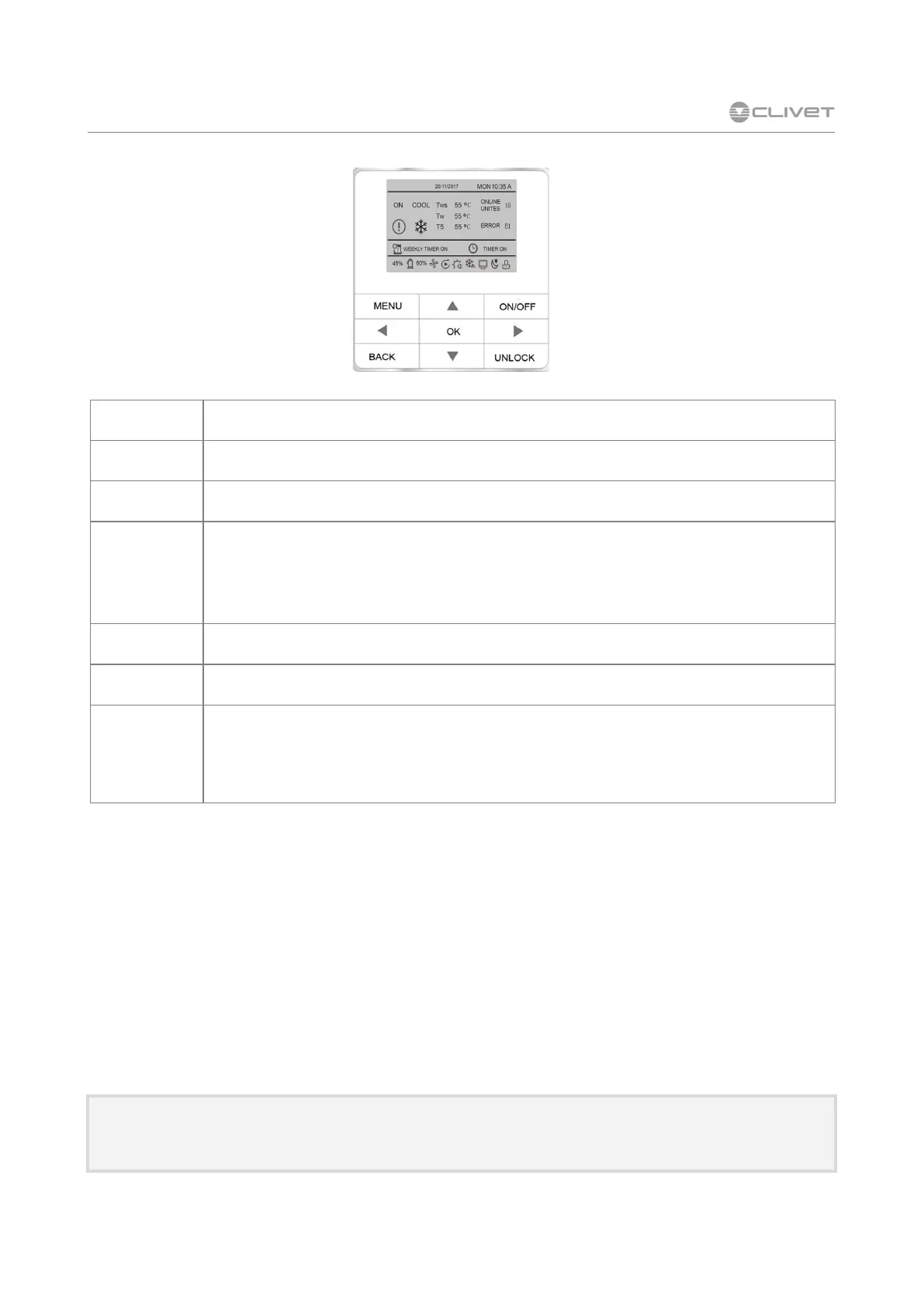32
WSAN-YES 18.2-35.2
M0ST10N19-00
UNLOCK To lockout / unlock.
▲▼
To modify current setpoint
MENU To open the various menus from the HOME screen.
▲▼ ◄ ►
To move the cursor, change the selection or change the set value.
The parameter can be quickly changed with a long press.
OK To confirm an operation.
ON/OFF To set the ON / OFF function.
BACK
To return to the previous level.
Press to exit the current page and return to the previous page.
Long press to return straight to the home screen.
Units in modular configuration
On the slave controllers, only the password-protected SERVICE menu can be opened.
8 CONTROL
