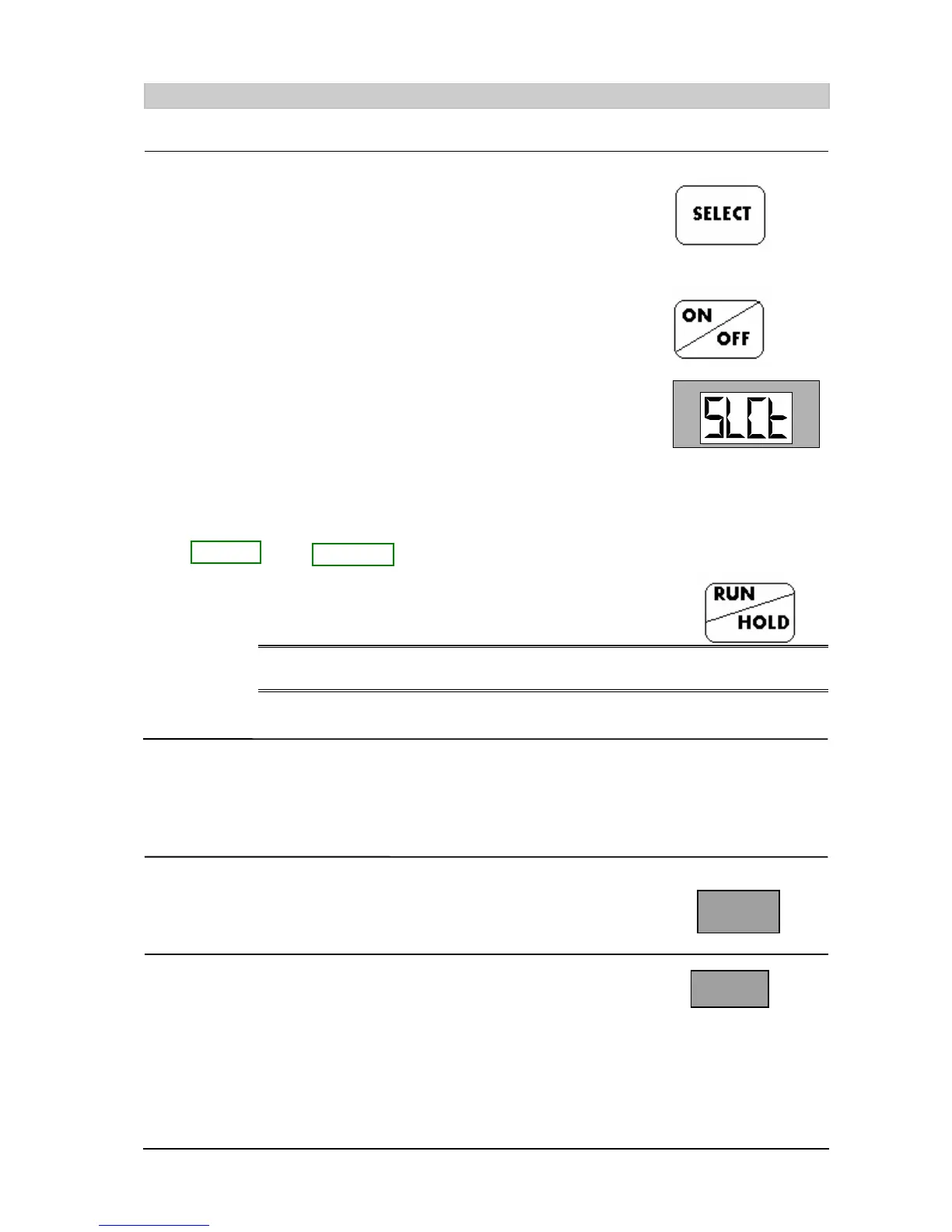NIKI V4 Operator’s Manual 34
Tailoring the Pump to the Hospital Needs
Changing the current default Program to another:
1.
Press SELECT key continuously.
2. Switch on the pump using the ON/OFF key.
3.
Release the SELECT key once SLCT shows on display
RATE-
-
VOL.-
Using the SELECT key, scroll through the different
programs and choose the desired program from the
following choices:
MICRO MACRO
5. Press the RUN/HOLD key, in order to store the parameter in
the pump’s memory.
)
NOTE
The selected program will remain in the pump’s memory until changed
again.
List of programs
The NIKI V4 volumetric infusion pump features 2 different
programs.
Following are the specifications for each program:
MACRO program.
Rate: 1 to 999ml/hr
Total volume to be infused: 1 to 9999ml.
MACRO
MICRO program to be used in Neonatal and Pediatric wards.
Rate: 0.1 to 99.9 ml/hr in 0.1ml increments.
Total volume to be infused: 0.1 to 2500 ml.
MICRO