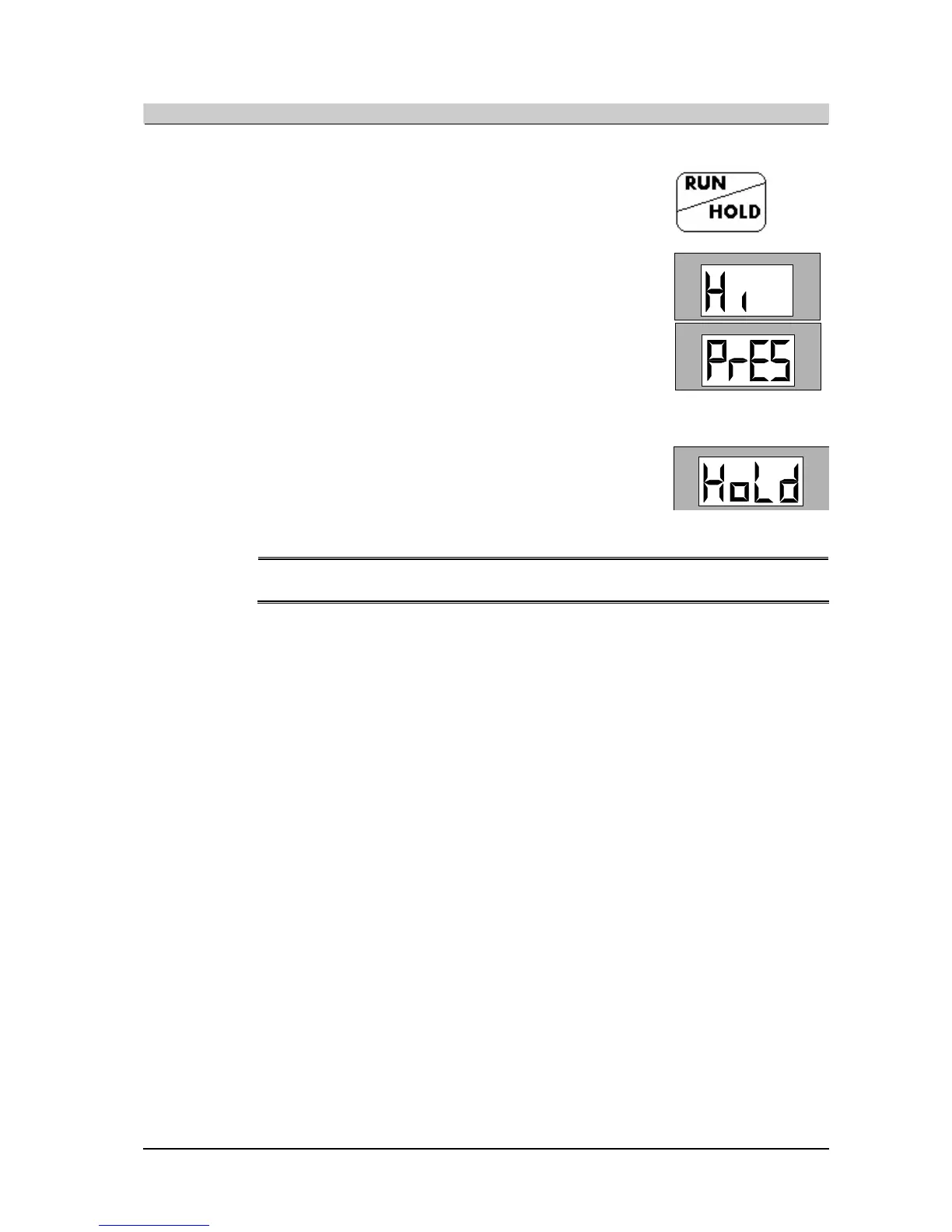NIKI V4 Operator’s Manual 41
High Pressure (Occlusion) Alarm Test:
1. Occlude the administration set. Press the RUN/HOLD key to
start operation at a rate of 200 ml/hr.
.
2. After 10 seconds HI PRESSURE alarm will activate.
(at a rate of 60 ml/hr the high pressure alarm will occur after
60 sec. at a rate of 1 ml/hr after 13 min.)
RATE-
-
VOL.-
RATE-
-
VOL.-
3. Press RUN/HOLD key to silence the alarm.
4. HOLD appears on the display.
RATE-
-
OL.-
)
NOTE
The pressure threshold can be changed to suit the ward need, (see
Changing the current default “Pressure” Limit to another on page 32).