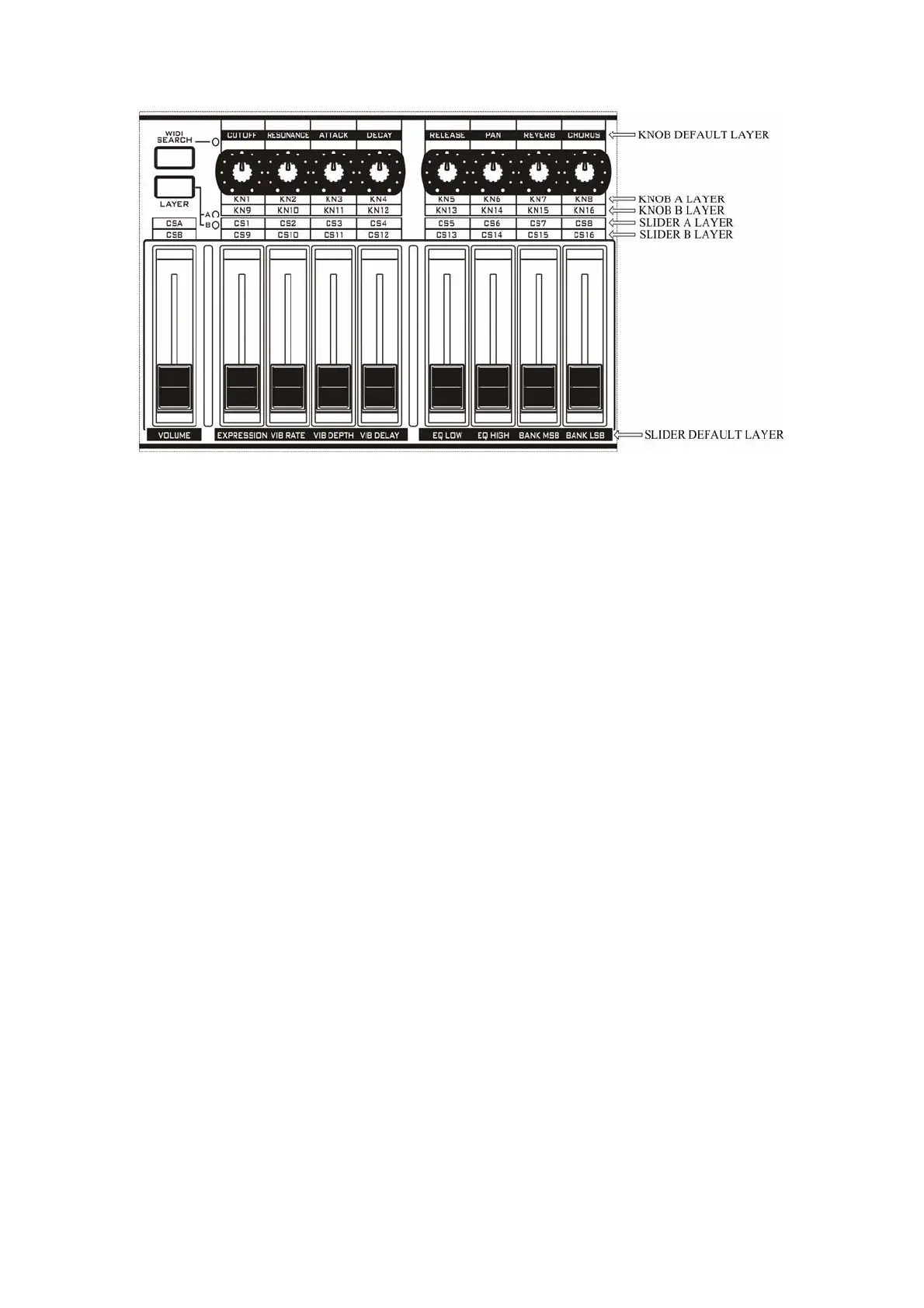16
Use this button to swich to the function layers for knobs, faders and buttons. There
are three layers for knobs, faders and buttons, and you can see the current layer from the
right layer indicators: both indicator A and B off – the default layer; only indicator A on –
layer A; only indicator B on – layer B.
