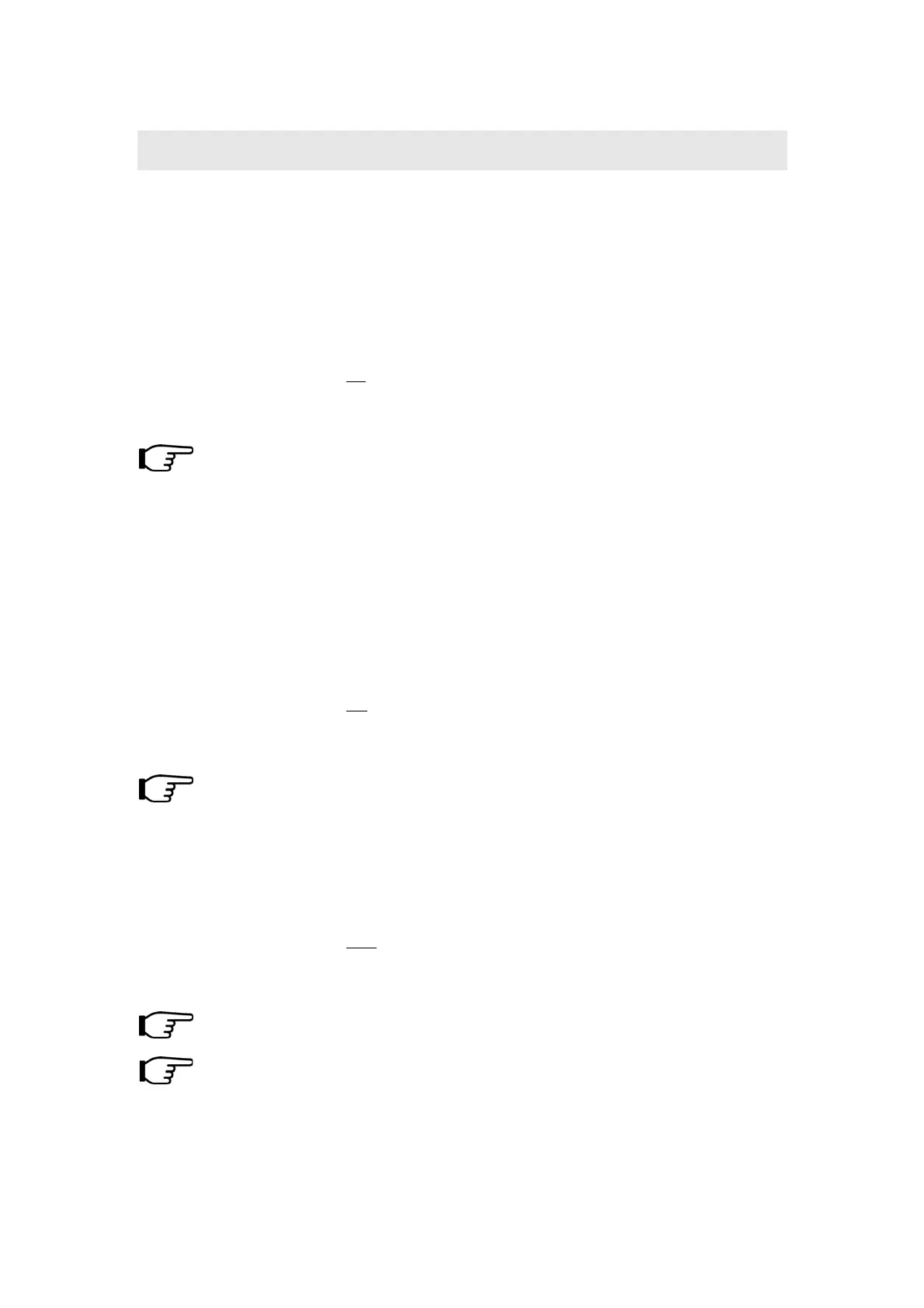22
7 Advanced functions
7.1 Dual mode
z When the dual mode is enabled, all the notes played will be sent to two MIDI
channels, so the sound will be doubled.
z In the dual mode, Transpose, Octave, and keyboard channel will only work for the
second MIDI channel. However, the pitch wheel, modulation wheel, BC and pedals
work for both the two MIDI channels.
z Operation:【SHIFT】ÖB1
【Dual】Ö【ENTER】
z Default value:
Off
z Value range:Off、On
The dual and split functions can not be used at the same time.
7.2 Split mode
z When the split mode is enabled, the keyboard is devided to two regons (the left
reigon and the right reigon). The two regons have idependent settings such as MIDI
channel, voice settings, transpose and octave. The original settings work for the left
reigon.
z In the split mode, transpose and octave settings only work for the right reigon.
However, the pitch wheel, modulation wheel, BC and pedals work for both the two
reigons.
z Operation:【SHIFT】ÖC2
【Split】Ö【Set value】Ö【ENTER】
z Default value:Off、54
z Value range:Off、36-84
The dual and split functions can not be used at the same time.
7.3 Scale
z The default scale type is 12 equal tones. However, you can chage the scale type to
meet your music style.
z Operation:【SHIFT】ÖG#1
【Scale】Ö【Set value】Ö【ENTER】
z Default value:000
z Value range:000-041
z Please refer to the appendix <scale list> for more information.
The Scale and Temperament functions can not be used at the same time.
If you set the scale other than the default one, the keyboard will be in the mono
mode.
