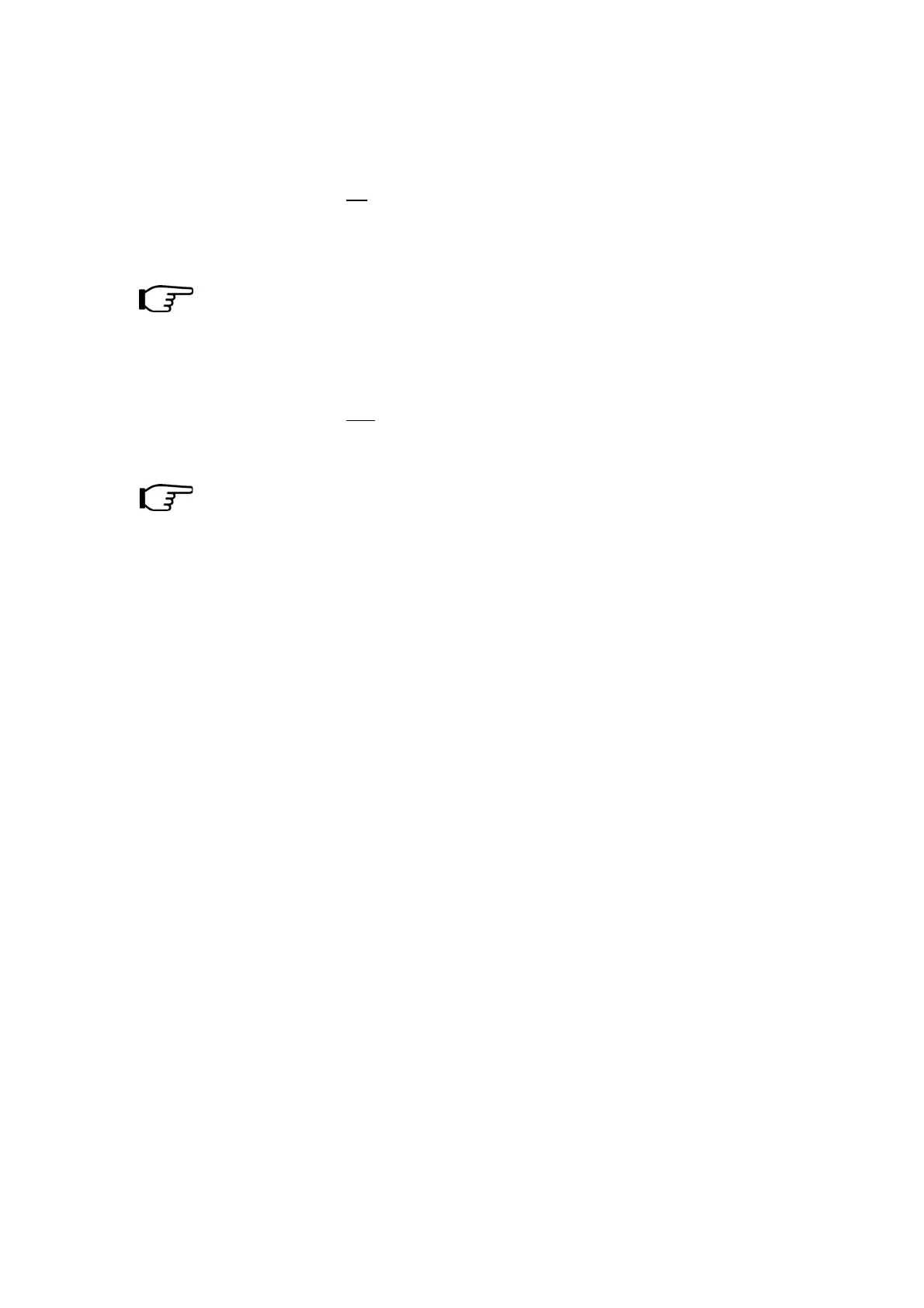21
6.10.3 Program Change
z Operation:【SHIFT】ÖD1【Program Change】Ö【Set value】Ö【ENTER】
z MIDI message sent:CC#0 + CC#32 + Program
z Default value:1
z Value range:1-128
You can finish setting all the three values then press【ENTER】to send the data.
6.11 Keyboard Channel
z Operation:【SHIFT】ÖA#1【Keyboard Channel】Ö【Set value】Ö【ENTER】
z Default value:1
z Value range:1-16
The keyboard channel settings only affect the keyboard, pitch wheel,
modulation wheel, BC and pedals. The channels of faders, knobs and buttons
will not be changed. To set the channels of faders, knobs or buttons, please
use the【ASSIGN】function (8.1).
